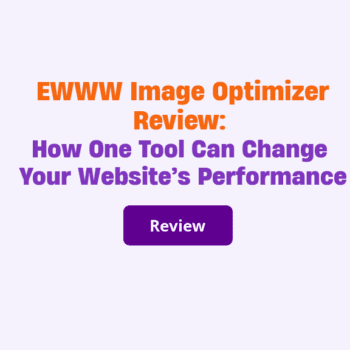Quick Overview
EWWW Image Optimizer is a popular WordPress plugin that helps you optimize images on your website. With over 1 million active installations, it’s clear that many website owners rely on this tool to improve their site’s performance and speed.
One of the main benefits of EWWW Image Optimizer is its ability to compress images without losing quality. This means that your images will be smaller in size, which can lead to faster loading times and improved user experience for your visitors. In addition, the plugin offers different optimization options such as lossless or lossy compression, automatic resizing, and bulk optimization.
Overall, EWWW Image Optimizer is a valuable tool for any website owner who wants to improve their site’s performance and reduce load times. The fact that it has so many active installations speaks volumes about how effective it is at optimizing images and improving overall site speed. In this EWWW Image Optimizer Review, I will review it in detail. Please read on.
What is EWWW Image Optimizer?
EWWW Image Optimizer is a WordPress plugin that allows users to automatically optimize their images for faster loading times on their website. It compresses and resizes images without compromising their quality, making them more suitable for web use. This plugin supports various image formats such as JPG, PNG, GIF, and PDF.
One of the notable features of EWWW Image Optimizer is its ability to convert images to the best format for web use. It also has the option to exclude certain images from optimization if they don’t need it. Additionally, this plugin optimizes all newly uploaded images and can also optimize existing ones.
With EWWW Image Optimizer installed on your WordPress site, you can improve your website’s load time and overall performance by reducing image file size while maintaining its quality. Overall, this plugin is a great tool for any website owner or developer looking to boost website speed through image optimization.
What Makes EWWW Image Optimizer Great?
One of the key features that makes EWWW Image Optimizer a great tool is its ability to compress images without any speed limits and file size restrictions. This means that users can optimize as many images as they want, regardless of how big or small they are, without compromising on the website’s loading time or performance. This feature alone has made EWWW Image Optimizer a popular choice among web developers and content creators who deal with large amounts of media files.
In addition, this image optimization plugin also automatically compresses new uploads, which saves time and effort for users who don’t want to manually optimize each new image individually. Furthermore, the plugin’s compression algorithms ensure that images are compressed in the most efficient way possible while maintaining their quality. This not only saves storage space but also ensures that users’ websites continue to look professional and visually appealing. Overall, EWWW Image Optimizer is an essential tool for any website owner looking to optimize their site’s performance. By improving loading times, reducing bounce rates, boosting SEO rankings and enhancing user experience through optimized images – this plugin has become one of the most popular plugins available for WordPress users!
How to install EWWW Image Optimizer WP Plugin?
First, you need to log in to your WordPress dashboard and navigate to the “Plugins” section. Click on the “Add New” button and search for “EWWW Image Optimizer”. Once you find it, click on the “Install Now” button.
After installation, activate the plugin from your WordPress dashboard. Next, go to the EWWW Image Optimizer settings page and configure it according to your needs. You may want to choose between lossless or lossy compression options or set up automatic optimization for new images.
Additionally, if you are using a CDN or have any caching plugins installed, make sure to clear their cache so that they pick up the optimized images. With this simple process, you can easily install and configure the EWWW Image Optimizer plugin in just a few minutes!
Pros and Cons
Pros: One of the biggest advantages of using EWWW Image Optimizer is that it significantly reduces image file size without compromising on quality. This means faster loading times for your website, which can improve the user experience and help increase conversions. Additionally, EWWW Image Optimizer is very easy to use, with a simple and intuitive interface that allows you to optimize images in just a few clicks. There are also several customization options available, so you can choose the best compression settings for your specific needs.
Cons: One potential drawback of EWWW Image Optimizer is that it can be quite resource-intensive when optimizing large numbers of images. This may slow down your website while the optimization process is ongoing, and could potentially cause issues if you have limited server resources. Additionally, while EWWW Image Optimizer does offer a free version with basic optimization features, some users may find that they need to upgrade to one of the paid plans in order to access more advanced functionality such as WebP conversion or cloud storage integration.
Features
The EWWW Image Optimizer is a powerful image optimization tool that comes with several features to make your website faster and more efficient. Among the key features included in this tool are the Compress API, Easy IO CDN, and SWIS Performance.
Compress API
The Compress API is an excellent tool for website owners and developers who want to optimize their images, reduce storage space, and minimize server usage. With the best compression quality ratios available on the market, this API ensures that your images are optimized without sacrificing quality.
One of the most significant benefits of using the Compress API is its ability to automatically compress new uploads. This feature saves you time and effort by automating the optimization process as soon as a new file is uploaded to your website. Additionally, you can control which resizes to optimize generate, allowing you to prioritize specific sizes or formats that are essential for your website.
Another great feature of this API is its 30-day backup of originals. This means that even after an image has been compressed, a backup copy of the original version will be saved for up to 30 days. This provides peace of mind in case something goes wrong during compression or if you need access to the original file later on.
Easy IO CDN
Easy IO CDN is an automated one-click solution that offers various features such as auto-WebP, auto-scale, and Auto-compress to optimize images for visitors. This tool ensures the efficient delivery of optimized images without altering the original ones. With Easy IO CDN, website owners can save time and resources by automating the process of image optimization.
One of the most significant advantages of using Easy IO CDN is that it offers automatic JS CSS compaction. This feature helps in compressing JavaScript and CSS files to speed up page loading times. The compressed files are delivered to end-users faster, resulting in a faster website experience.
Easy IO CDN provides an easy way to optimize images for websites with its automated one-click solution. It saves time and resources while ensuring the efficient delivery of optimized images without altering the original ones. Additionally, the automatic JS CSS compaction feature helps in compressing JavaScript and CSS files resulting in a faster website experience for your visitors.
SWIS Performance
SWIS Performance offers several features to improve website speed and user experience. One of these is page caching, which stores frequently accessed pages in a cache for faster loading times. This means that when a user visits the website, the page can load quickly from the cache instead of having to fetch all the information from scratch each time.
Another feature offered by SWIS Performance is deferring JS and CSS assets. This means that certain scripts and stylesheets can be loaded later in the page rendering process, allowing other important elements to load first. This results in a better user experience as users don’t have to wait for everything to load before being able to interact with the site.
SWIS Performance also allows you to control which scripts and stylesheets are loaded per page. Reducing unnecessary overhead further improves website speed and performance. These features are particularly useful for websites with high traffic or those that rely heavily on multimedia content such as images or videos.
Plans and Pricing
With EWWW Image Optimizer, you can choose from four different pricing plans to suit your needs and budget. The plans include a free option as well as three paid plans: Standard, Growth, and Infinite.
Standard plan: The Standard plan starts at just $7 per month and includes unlimited image optimization for one site. This plan also includes auto-compress, auto-WebP conversion, lazy loading, watermarking options, JS/CSS optimization, and SWIS performance. Customers can also enjoy the benefits of US, EU & East Asia CDN with 200 GB bandwidth included in the package.
Growth plan: The Growth plan, which costs $15 per month, includes all standard features such as image optimization and compression, automatic resizing, and WebP conversion. In addition, users can manage up to 10 sites and take advantage of global CDN delivery with 400 GB bandwidth per month. The ability to use a custom domain is also included in this plan.
Infinite plan: For those who require more advanced features and higher usage limits, the Infinite plan may be the better choice. Priced at $25 per month, it includes everything in the Growth plan plus unlimited site management capabilities and an increased bandwidth limit of 800 GB per month.
Moneyback Guarantee
The EWWW Image Optimizer is a popular image optimization plugin for WordPress. It claims to reduce image sizes without compromising on quality, resulting in faster page load times and better user experience. However, if you are not satisfied with the plugin’s performance or features, you can take advantage of its 30-day money-back guarantee.
The EWWW Image Optimizer offers a no-questions-asked refund policy within the first 30 days of purchase. This means that if you are not happy with the plugin’s results or have changed your mind about using it, you can request a full refund of your purchase price. The process is simple and straightforward – just email their support team with your request and they will promptly process your refund.
Having a money-back guarantee can give users peace of mind when trying out new products or services. With the EWWW Image Optimizer’s 30-day money-back guarantee, users can try out the plugin risk-free and decide if it meets their needs before committing to it long-term. Overall, this is a great feature that demonstrates the company’s confidence in its product and commitment to customer satisfaction.
Support & Documentation
The support and documentation of EWWW Image Optimizer are commendable, offering users a knowledge base with extensive information on how to use the plugin effectively. The knowledge base is filled with articles that offer solutions to problems that users may encounter while using the plugin. It’s an excellent resource for novice users who do not have experience in image optimization.
Moreover, their 24-hour email support ensures that any issue or problem encountered by clients is promptly resolved. The response rates are quick and efficient, ensuring that users can continue optimizing their images without any downtime. The support team goes above and beyond to ensure they understand your issues before providing relevant solutions.
EWWW Image Optimizer’s support and documentation are top-notch, making it easy for users to navigate through the plugin effectively. With this kind of reliable assistance, you’ll be able to optimize your images effortlessly and efficiently without any hitches.
Is EWWW Image Optimizer a Good Choice or Not?
After going through various customer review sites, it can be said that EWWW Image Optimizer is indeed a good choice for optimizing images on websites. Users have consistently praised its ease of use and effectiveness in reducing image sizes without compromising on quality.
One of the standout features of this plugin is its ability to automatically optimize images as they are uploaded to the website, saving users time and effort. The option to bulk optimize existing images also makes it a great tool for those looking to improve their website’s loading speed.
Overall, EWWW Image Optimizer seems like a reliable and efficient solution for image optimization on WordPress websites. Its positive reviews from satisfied users make it worth considering for anyone looking to improve their site’s performance.
Alternative to EWWW Image Optimizer
There are several alternatives to EWWW Image Optimizer that you can consider if you’re looking for a more flexible and cost-effective solution. One such alternative is ShortPixel, which offers high-quality image optimization with a user-friendly interface. This tool provides compression options for JPEG, PNG, GIF, and PDF files and allows you to optimize images up to 5MB in size.
Another alternative worth mentioning is Imagify. This tool has been designed with easy installation and integration in mind and comes packed with features that enable quick optimization of images without losing quality. The tool supports JPEG, PNG, and GIF formats along with WebP support allowing the best possible use of modern web technologies. Finally, Kraken.io is an ideal alternative if you want a fast and efficient way to optimize your website’s images without sacrificing quality or load times. It’s also affordable compared to other image optimization tools out there.
Frequently Asked Questions (FAQs)
What is EWWW Image Optimizer?
EWWW Image Optimizer is a popular WordPress plugin for optimizing images on your website. It reduces the size of your images without sacrificing their quality, which can help improve page load times and overall site performance.
How does EWWW Image Optimizer work?
EWWW uses a variety of compression algorithms to reduce the size of your images, including lossless and lossy options. The plugin also allows you to convert certain image formats to more efficient ones, such as converting PNGs to JPEGs where appropriate.
Is EWWW Image Optimizer free?
There are both free and paid versions of the plugin available. The free version includes basic optimization features and supports common image formats like JPEG, PNG, and GIF. The paid version adds additional features like WebP format support and automatic image resizing.
What file types does EWWW Image Optimizer support?
EWWW Image Optimizer supports JPEG, PNG, GIF, and PDF files
Can I optimize images in bulk with EWWW Image Optimizer?
Yes, the plugin allows you to optimize images in bulk by selecting multiple images at once.
Does EWWW Image Optimizer affect image quality?
While the plugin does reduce the image file size by compressing images, it aims to maintain visual quality as much as possible. You can also adjust optimization settings to strike a balance between image quality and file size reduction.
Is it safe to use EWWW Image Optimizer?
Yes, the plugin is safe to use as long as you download it from the official WordPress repository or from the developer’s website. Always be cautious when downloading plugins from third-party sources.
Can I undo optimizations done by EWWW Image Optimizer?
Yes, the plugin allows you to revert optimized images back to their original state if needed.
Final Thoughts
In conclusion, the EWWW Image Optimizer is a powerful tool that can help improve website performance by reducing image sizes without sacrificing quality. The plugin is user-friendly and has a range of customization options to fit different website needs. It also offers a lot of flexibility in terms of integration with other plugins and platforms.
However, it’s important to note that while this plugin can certainly help improve website loading speeds, it may not be the only solution needed for optimal performance. Other factors such as server speed and page design should also be taken into consideration when optimizing your website.
Overall, if you’re looking for an effective way to optimize images on your website without compromising quality or spending too much time manually compressing files, then the EWWW Image Optimizer is definitely worth considering.