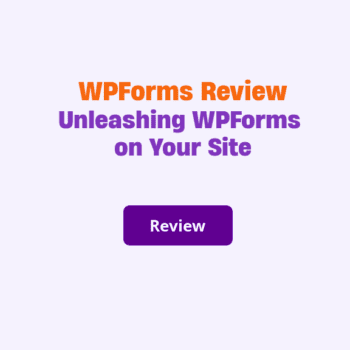Quick Overview
WPForms is a popular WordPress plugin that has gained a reputation for being one of the most user-friendly form builders on the market. It allows users to create beautiful contact forms for their websites. With over 6 million installations and an impressive 5 out of 5 ratings, it’s no wonder this plugin has become a go-to tool for website owners.
One of the standout features of WPForms is its library of templates. Pro users have access to over 700 pre-designed templates, making it easy to create professional-looking forms without any design experience. Additionally, all templates are fully responsive, ensuring they look great on any device.
With WPForms, you can create contact forms, subscription forms, payment forms (using Stripe, Square, or PayPal), and more with just a few clicks. The intuitive drag-and-drop interface makes it easy to customize your forms to suit your needs. Plus WPForms offers advanced security options such as spam protection using CAPTCHA technology which ensures data integrity from malicious attacks and spambots thus ensuring your site’s reputation stays intact while keeping your visitors’ personal information secure at all times.
In addition to its robust form-building capabilities, WPForms also offers advanced features like conditional logic and multi-page forms. Conditional logic allows you to show or hide certain fields based on how users respond to previous questions in the form. Multi-page forms are ideal for longer surveys or order forms that need to be broken up into manageable chunks. Overall, if you’re looking for an easy-to-use and feature-rich form builder for WordPress sites, WPForms is definitely worth considering. In this WPForms Review, I will review it in detail. Please read on.
What Makes WPForms Great?
WPForms is a popular platform used by many businesses and individuals to create online forms. What makes it so great are the numerous essential features that allow users to customize their forms according to their needs. With WPForms Lite, you can create powerful and effective forms in no time without writing any code or spending money on a developer. Best of all, the free version of WPForms is available forever and has been trusted by over 6 million users.
WPForms offers seamless integrations with various tools such as PayPal, Stripe, Constant Contact, and more. The excellent customer support team is always ready to help you with any questions or concerns you may have. Additionally, top-notch security features ensure that all data collected through your forms are safe and secure.
The drag-and-drop builder makes it incredibly easy to create new forms or modify existing ones with ease. Plus, the forms are SEO-friendly and load quickly, ensuring an optimal user experience for your website visitors.
Why Your Site Needs a Form Builder Plugin
If you’re looking to increase user engagement and gather valuable information from your website visitors, then you need a form builder plugin. A form builder plugin allows you to create custom forms that can be embedded on any page or post on your website. These forms can be used to collect contact information, feedback, surveys, orders, and more.
One of the primary benefits of a form builder plugin is its ability to simplify data collection. With a simple drag-and-drop interface, you can create custom fields that match your specific needs. You no longer need to rely on manual data entry or third-party tools to collect data from your customers. Instead, all the information is directly collected into your database for easy access and analysis.
Another major advantage of using a form builder plugin is its versatility. You can use it for anything from basic contact forms to complex registration forms with conditional logic and multi-step processes.
Pros and Cons of WPForms
Pros
WPForms is a user-friendly drag-and-drop form builder that allows users to create responsive forms quickly. It has a large number of pre-built templates and customizable form fields, making it easy for beginners to use. The plugin’s conditional logic feature enables the creation of smart forms that adapt to user input, making them more engaging.
The plugin comes with various integrations such as email marketing services, payment gateways, and CRM tools, which provide flexibility and allow users to automate their workflows. Besides being fully mobile-responsive, WPForms uses modern coding techniques that ensure high performance and fast loading times.
Cons
The pricing structure may be expensive for small businesses or freelancers who don’t require all the features offered in the higher tiers. While there are plenty of customization options available for building forms, some advanced users may find it limiting when compared to other form builders like Gravity Forms or Formidable Forms.
Although WPForms offers a comprehensive range of integrations, some third-party apps may not be supported. Finally, while there is excellent documentation available from WPForms themselves along with plenty of online tutorials from community members using this plugin – there could be more resources provided on their website specifically tailored towards new or less experienced users who need guidance on how best to get started with creating custom forms.
Build WordPress forms quickly in just a few minutes
WPForms is a widely popular drag-and-drop form builder plugin for WordPress that allows users to create forms quickly and easily. With its intuitive interface, the plugin offers a variety of pre-built templates and fields that help users build forms in just a few minutes. The plugin also provides advanced features like conditional logic, multi-page forms, file uploads, payment integrations, and more.
To get started with WPForms, users need to install the plugin from the WordPress repository or upload it manually to their website. Once installed and activated, they can access the WPForms settings page and select the type of form they want to create. They can then customize the form by adding or removing fields as per their requirements.
WPForms also allows users to preview their forms while building them and provides real-time error detection to avoid any mistakes. Once a form is ready, users can publish it on their website using a shortcode or widget. Overall, WPForms makes creating professional-looking forms easy and hassle-free for WordPress website owners regardless of their technical abilities.
User-Friendly WordPress Form Builder
WPForms is a user-friendly WordPress form builder that allows users to create forms in minutes. With its drag-and-drop interface, building forms has never been easier. Users can simply select the fields they need and drag them into place on the form.
The user-friendly interface of WPForms makes it easy for beginners to create forms without any coding knowledge. The drag-and-drop functionality ensures that users can build their desired forms without any hassle. In addition, WPForms offers pre-built form templates that make it even easier for users to get started with their forms.
Ease of use is one of the key features of WPForms, making it a popular choice among WordPress users. It’s intuitive design and easy-to-use tools make the process of creating complex forms simple and straightforward. Whether you’re looking to build a simple contact form or a more complex survey, WPForms has everything you need to get started quickly and easily.
Plenty of Form Templates
WPForms provides a variety of pre-built form templates for its Pro users. With over 700 different templates available, these forms cover a wide range of use cases, from contact forms to registration forms and even surveys. These templates are designed to be easy to use and can be customized to fit your specific needs.
In addition to the pre-built templates, WPForms also allows you to create your own custom form templates. This is especially useful if you have a specific design or functionality in mind that isn’t covered by the existing template options. With WPForms’ drag-and-drop interface, creating custom form templates is simple and intuitive.
Overall, WPForms’ extensive library of form templates makes it quick and easy for Pro users to create professional-looking forms without needing any coding skills or design expertise. Whether you’re looking to add a simple contact form to your website or build out a more complex registration process, WPForms has got you covered with its wide selection of customizable options.
Payment Fields
Payment fields are an essential aspect of any form that requires payment for a particular service or product. With WPForms, it’s easy to connect your payment provider and drag the appropriate payment fields into your forms. This is especially useful for businesses that require online payments from their customers.
WPForms supports several popular payment providers such as PayPal and Stripe, making it easier for users to choose their preferred provider. By simply dragging the matching payment field into the form, you can customize the type of payment accepted, and currency, and even add descriptions or instructions on how to complete the transaction.
In addition to this convenience, WPForms also ensures security by encrypting sensitive information like credit card details and adhering strictly to PCI compliance standards. Overall, using WPForms with its seamless integration with various payment providers makes accepting payments online a breeze while eliminating any potential risk associated with handling financial data.
Dozens of Integrations With Add-ons
WPForms offers dozens of integrations with add-ons, making it a versatile tool for businesses that use different platforms and services. Email marketing integrations are available with popular providers like Constant Contact, Mailchimp, GetResponse, AWeber, Campaign Monitor, Active Campaign, Salesforce, and more. This allows businesses to easily create forms and collect email addresses for their newsletters or promotions.
Survey and poll add-ons, enable you to gather valuable feedback from your audience. You can also add a signature field to your forms using the Signature Add-On. This is particularly useful for contracts and other legal documents that require signatures.
Moreover, WPForms offers conversational add-ons that allow you to create interactive forms that mimic real-life conversations. With these add-ons, you can ask questions based on the user’s previous answers and provide personalized responses. This feature is particularly useful for quizzes and assessments.
In addition to email marketing integrations, WPForms also offers numerous app integrations such as Zapier, Salesforce, Webhooks, Sendinblue, Uncanny Automator, CRM, Dropbox, PayPal, Stripe, and many others. These app integrations make it easy for businesses to streamline their processes by automating tasks between WPForms and other apps they use in their workflow.
The ability to integrate with so many different services is a key feature of WPForms that sets it apart from other form builders. With this level of integration flexibility, businesses can customize their forms to fit specific needs while saving time on manual data entry and task management.
Import and Export Forms
If you’re looking to switch your form builder plugin but don’t want to lose all the forms you’ve created, fear not! WPForms makes it easy to import forms from other builders like ContactForm7 and NinjaForms. Simply export the form from your previous builder in a compatible format (such as XML or JSON), then navigate to WPForms’ Import/Export page and upload the file. Your form will be imported with all its fields and settings intact.
Conversely, if you’ve created a form in WPForms that you want to use with another builder, exporting is just as simple. Head back to the Import/Export page, select the desired form(s), and click Export. You can then download the file for use in another compatible builder.
Overall, this feature makes it easy for users to switch between different contact form plugins without losing valuable data or starting from scratch each time they make a switch. It’s just one of many ways that WPForms stands out as an intuitive and user-friendly option for building custom forms on WordPress websites.
WPForms Lite vs. Pro
WPForms is a powerful form plugin that comes in two versions: Lite and Pro. WPForms Lite is the free version that offers basic features, while WPForms Pro comes with advanced features for creating complex forms. The main difference between the two versions is the number of features they offer.
WPForms Lite allows users to create simple forms such as contact forms, registration forms, and surveys. It also includes basic form fields like name, email address, phone number, and message field. On the other hand, WPForms Pro has several advanced features like conditional logic, multi-page forms, file uploads, and payment integrations such as PayPal and Stripe.
Another difference between WPForms Lite and Pro is support. While both versions offer support through documentation and community forums, only WPForms Pro provides priority support via email or live chat.
Overall it depends on a user’s needs when choosing between WPForms Lite vs. Pro as both versions are useful depending on what you need to achieve. If you want to create simple contact or feedback forms then WPForms lite will suffice but if you require more advanced functionality then upgrading to pro would be recommended.
Plans and Pricing
WPForms offers four different pro plans: Elite, Pro, Plus, and Basic.
Basic Plan
Get the Basic Plan for $49.50 instead of $99.00 per year and start building your online form. You can use it on one site and have unlimited forms, submissions, and users. You’ll have access to all the essential features, including form templates, entry management, advanced form fields, field validation, smart conditional logic, file uploads, form notifications, spam protection, and privacy compliance. You can also customize your form with multi-page layouts, custom thank you pages, and import/export tools. Plus, you’ll get page builder support, entry previews, and standard support.
Plus Plan
The Plus Plan costs $99.50 per year, which is half the normal price of $199.00. It is ideal for businesses that want to do more. It includes everything in the Basic plan, as well as the ability to use it on three sites, unlimited forms, submissions, and users. It also has marketing integrations with Mailchimp, AWeber, Constant Contact, GetResponse, Campaign Monitor, Drip, Sendinblue, and MailerLite. The Plus Plan also offers form automation, smart workflows, data routing, user segmentation, newsletter forms, and standard support.
Pro Plan
The Pro Plan costs $399.00 but is now on sale for $199.50, which saves you $199.50. This plan has everything you need to make a perfect form. It includes everything in the Plas plan, as well as the ability to use it on five different sites, create unlimited forms, and receive unlimited submissions from users. You can also accept payments through Stripe, Square, or PayPal, and offer recurring subscriptions. There are no transaction fees. The Pro Plan has advanced form features, 700 form templates, surveys, polls, save and resume options, digital signatures, and geolocation. You can integrate with 5,000 Zapier tools and use conversion tools, conversational forms, form landing pages, lead forms, and form abandonment. You can also view user journey reports, use advanced addons, allow user registration, and accept post submissions. You can even create offline forms and set form permissions. Priority support is included.
Elite Plan
Elite costs $599.00 but is now available for $299.50, which is a savings of $299.50. It is the best option for smart business owners. It includes everything in Pro and has additional features such as unlimited usage on multiple sites, forms, submissions, and users. It also has premium integrations with Authorize.Net, Salesforce, ActiveCampaign, HubSpot, and Webhooks. Elite allows for data collection automation for Salesforce CRM with WPForms custom workflows and field mapping. It also has advanced access control, client management, multisite support, and premium support.
Moneyback Guarantee
WPForms offers a 100% no-risk 14-day money-back guarantee on all their plans. This means that if you are not satisfied with the product within the first two weeks, you can get a full refund without any questions asked. The company stands behind its product and believes in providing its customers with complete satisfaction.
The WPForms team understands that investing in software can be a big decision, especially for small businesses or individuals who may have limited budgets. Their money-back guarantee takes away any hesitation that customers may have about purchasing their product. It also shows that they are confident in the quality and usability of their forms plugin.
Support & Documentation
WPForms offers a variety of support and documentation options to help users get the most out of their form builder plugin. The WPForms documentation is comprehensive and organized, making it easy for users to find what they need quickly. Additionally, the WPForms blog is regularly updated with tips, tricks, and tutorials that cover a wide range of topics related to form building, WordPress development, and more.
For developers who want to dive deeper into the WPForms codebase or extend the plugin’s functionality via custom development work, there is also a dedicated Facebook group where members can share ideas and ask questions. Pro users can benefit from personalized email support for any issues they encounter while using WPForms. Lastly, there’s always the option of chatting with customer service representatives via live chat for quick resolutions to technical issues or general inquiries. Overall, WPForm’s robust support network ensures that its users have access to all the necessary resources needed to build fully functional forms on their websites.
Alternative to WPForms
If you’re looking for alternatives to WPForms, there are several options available in the market. One of the most popular alternatives is Jotform. It offers a drag-and-drop interface that makes it easy to create customizable forms and surveys. It also has advanced features like conditional logic, integrations with other tools, and payment processing.
Another alternative is Typeform, which focuses on creating engaging and interactive forms that improve user experience. It offers a variety of form templates, including quizzes and surveys, and has features like branching logic that allows you to customize your form based on user responses.
Lastly, Gravity Forms is another alternative worth considering as it provides an easy-to-use plugin for WordPress sites. Its drag-and-drop editor enables users to create powerful forms with many customization options such as multi-page forms or advanced fields such as drop-down menus.
Overall, while WPForms remains an excellent choice for form building in WordPress websites, trying out these alternatives may help you find the best fit for your specific needs.
Frequently Asked Questions (FAQs)
What is WPForms?
WPForms is a drag-and-drop form builder plugin for WordPress. It allows users to create various types of forms such as contact forms, surveys, feedback forms, payment forms, and more. With its user-friendly interface and pre-built templates, WPForms makes it easy for even non-technical users to build professional-looking forms.
Is WPForms free?
WPForms has both a free version and a premium version with additional features. The free version offers basic form-building capabilities with limited customization options while the premium version unlocks advanced features like conditional logic, multi-page forms, geolocation tracking, file uploads, and more.
How does WPForms integrate with other tools?
WPForms integrates seamlessly with popular email marketing services like Mailchimp and Constant Contact as well as payment gateways like PayPal and Stripe. It also supports integration with CRMs like Hubspot and Salesforce along with Zapier which enables it to connect to hundreds of other apps.
Can I use WPForms on my website without any coding knowledge?
Yes! One of the biggest advantages of WPForms is that you don’t need any coding knowledge or technical skills to use it. Its drag-and-drop interface makes it easy to design customized forms without needing any programming experience.
What level of support does WPforms offer?
WPforms offers excellent customer support via email from Monday – Friday between 9 am – 6 pm EST.
Final Thoughts
In conclusion, WPForms is an excellent form builder plugin for WordPress users. Its user-friendly interface, extensive features, and seamless integration with other tools make it a top pick for businesses of all sizes. The drag-and-drop form builder allows anyone to create forms without any coding knowledge required.
Moreover, its advanced features such as conditional logic and file uploads enable users to create complex forms that cater to their specific needs. Additionally, the customer support team is knowledgeable and responsive, providing quick solutions and assistance when needed.
Overall, WPForms is a powerful tool that can help businesses streamline their processes and collect valuable data. With its affordable pricing plans and ease of use, WPForms should be on every marketer’s toolkit.