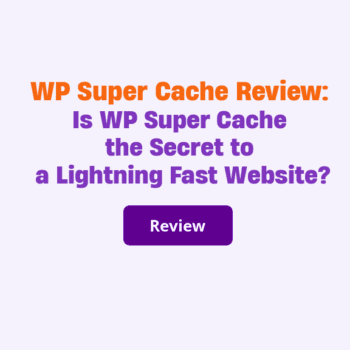Quick Overview
WP Super Cache is a popular plugin developed by Automattic with over 2 million active installations. It is designed to speed up your website by creating static HTML files from dynamic WordPress pages. This cache file is then served directly to visitors, reducing the load on the server and making your site faster.
The plugin offers several caching options, including simple and expert modes, as well as preloading of cached files. Additionally, it supports CDN integration for improved performance across multiple locations. WP Super Cache also includes advanced settings for controlling the cache expiration time and handling of mobile devices. Overall, WP Super Cache is an essential tool for any WordPress site looking to improve its page load times and user experience. While there are other caching plugins available, this one stands out due to its robust feature set and high level of support from Automattic. With millions of active installations, it’s clear that many users trust and rely on WP Super Cache for their website optimization needs.
What is WP Super Cache?
WP Super Cache is a free WordPress plugin that helps website owners optimize their site’s speed and performance. It works by generating static HTML files from dynamic WordPress pages, reducing the load time of webpages and improving server efficiency. The plugin also includes several caching options that allow users to customize their cache settings according to their needs.
One of the key features of WP Super Cache is its ability to serve cached files to visitors instead of processing PHP scripts every time a page is requested. This feature significantly reduces server load times and improves website performance, especially on sites with high traffic or resource-intensive content. Additionally, the plugin provides several advanced settings for controlling cache expiration times, preload settings, and more. Overall, WP Super Cache is an excellent option for WordPress users who want to improve their site’s speed and performance without investing in expensive hosting or infrastructure upgrades. With its easy-to-use interface and powerful caching features, this plugin can help you achieve faster page load times and better user experiences for your visitors.
What Makes a WordPress Caching Plugin Great?
When it comes to WordPress caching plugins, there are a few factors that make them great. Firstly, a good caching plugin should be easy to use and configure, even for beginners. This means that the settings should be clearly laid out and intuitive to navigate, with helpful explanations provided for each option.
Another important factor is speed – after all, the whole point of a caching plugin is to speed up your website! A great caching plugin should be able to deliver fast loading times consistently across different devices and browsers. It should also be able to handle high traffic volumes without causing your website to crash or slow down. Finally, reliability is key when it comes to WordPress caching plugins. You want a plugin that you can trust to work consistently and effectively over time, without requiring constant updates or maintenance. If you can find a caching plugin that ticks all these boxes – ease of use, speed, and reliability – then you’re well on your way toward creating a faster, smoother experience for your website visitors.
WP Super Cache Pros and Cons
WP Super Cache is a popular caching plugin that has been downloaded over 3 million times. It works by creating static HTML files from dynamic WordPress sites, which helps improve page load times and performance. However, like any plugin, WP Super Cache comes with its set of pros and cons.
One of the main advantages of WP Super Cache is its ability to significantly improve website speed and performance. By serving static HTML files instead of generating dynamic content every time a user visits the site, it reduces server load and improves response times. This can lead to better search engine rankings, as faster websites tend to rank higher in Google search results.
On the other hand, one potential drawback of WP Super Cache is that it may not work seamlessly with all WordPress themes or plugins. In some cases, users may need to manually exclude certain pages or posts from being cached in order to avoid conflicts or errors. Additionally, while the plugin is generally easy to install and configure for basic use cases, more advanced users may prefer a caching solution with greater customization options or features like automated cache purging.
How to install WP Super Cache?
If you’re looking to improve your website’s loading speed, WP Super Cache is a reliable plugin that can help. Installing the plugin is a simple process that can be done through your WordPress dashboard. Here’s how to do it:
1. log in to your WordPress dashboard.
2. Navigate to Plugins > Add New.
3. In the search bar, type in “WP Super Cache.”
4. Click “Install Now” next to the WP Super Cache plugin.
5. Once installed, click “Activate” to activate the plugin.
6. Go to Settings > WP Super Cache in your dashboard and select which caching option you want.
7. Click “Update Status” and follow any other prompts as necessary.
Once you’ve completed these steps, WP Super Cache should be up and running on your website, helping improve page load times for your visitors. It’s important to note that while this plugin can significantly boost website performance, it may not work for every site or situation – so be sure to monitor its effectiveness after installation!
Setting up WP Super Cache Plugin
WP Super Cache is a caching plugin that helps to speed up WordPress websites by creating static HTML files from dynamic WordPress sites. Setting up WP Super Cache Plugin is user-friendly and can be done with just a few clicks. Once the plugin is installed and activated, the first step to setting it up is navigating to the settings page.
From the dashboard, click on Settings > WP Super Cache. The settings page has several tabs, including Easy, Advanced, CDN, Contents, and Preload.
Under the Easy tab are options for enabling caching and choosing cache delivery methods such as simple or expert modes. Users can also select specific pages for caching under this tab.
Under the Advanced tab are options that allow users to configure advanced settings such as prefetching pages before being requested by users or compressing cached pages for faster delivery.
The CDN tab allows users to integrate their content delivery network (CDN) into their caching system while the Content tab enables users to specify excluded pages that should not be cached. Lastly, the Preload option automatically caches all posts and tags on a website without requiring any user interaction.
Enabling Cache
Enabling a cache is a crucial step in optimizing website speed. With WP Super Cache, the process of enabling cache is simple and straightforward. All you need to do is click on “Caching On” and then hit “Update Status.” Once done, it’s essential to check your page speed through both desktop and mobile using Google PageSpeed Insights.
Google PageSpeed Insights provides valuable insights into how fast your website loads on different devices. It analyzes the content of a web page and generates suggestions for making that page faster. By taking this step, you can ensure that your website is optimized for all types of devices and will provide users with optimal browsing experiences. With WP Super Cache, enabling cache has never been easier. This plugin makes it simple to optimize your website’s performance by reducing server load times while increasing page speed. So if you want to improve your website’s loading time, consider enabling cache with WP Super Cache today!
How does WP Super Cache serve cached files?
WP Super Cache is the ability to serve cached files in two ways: using PHP or mod rewrite. When you use the PHP method, WP Super Cache generates static HTML files from your dynamic WordPress pages and stores them on your server’s hard drive. When a visitor requests one of these pages, WP Super Cache serves up the already generated static file instead of running the complex process again. This can significantly reduce server load and improve page load times. Alternatively, when you use mod rewrite, WP Super Cache creates an Apache module that intercepts requests for dynamic pages and rewrites them as static HTML files. This method offers similar benefits to using PHP but may require additional configuration depending on your server setup. Ultimately, both methods are effective at speeding up your website by serving cached files instead of dynamically generating each page request.
Using Compression with WP Super Cache
Using compression with WP Super Cache is a great way to optimize your website’s speed. When you enable compression, the size of your web pages reduces dramatically, which means that they will load faster for your visitors. WP Super Cache has built-in support for Gzip compression, which is the most commonly used method of compressing web pages.
To enable Gzip compression on your site, you need to go to the WP Super Cache settings and check the box next to “Compress Pages So They’re Served More Quickly To Visitors.” Once you’ve enabled this option, any page that’s served by WP Super Cache will be compressed before it’s sent to the visitor’s browser. This can result in significant speed improvements, especially for visitors who are using slow internet connections or mobile devices.
Another benefit of using compression with WP Super Cache is that it can help reduce your bandwidth usage. By compressing your pages before they’re sent to visitors, you’ll be sending fewer bytes over the network. This can save you money if you pay for bandwidth usage on your hosting plan or if you have a limited data plan on a mobile device. Overall, enabling compression with WP Super Cache is an easy way to improve website performance and save money at the same time.
CDN Support in WP Super Cache
WP Super Cache is a popular caching plugin used by WordPress site owners to speed up the loading times of their websites. One of the notable features of WP Super Cache is its support for CDN (Content Delivery Network).
CDN is a network of servers located all around the world that store copies of your website’s static assets like images, CSS, and JavaScript files. When a user requests to access your website, these static assets are served from the server closest to them, reducing the load time.
WP Super Cache supports various CDNs such as Cloudflare, MaxCDN, and Amazon CloudFront. Among these options, we suggest using Cloudflare because it offers a free plan with many useful features. By integrating WP Super Cache with Cloudflare, you can leverage its powerful security features like DDoS protection and SSL encryption while also improving your website’s performance. With just a few clicks you can set up WP Super Cache and Cloudflare integration to optimize your site’s speed and security.
WP Super Cache vs W3 Total Cache
WP Super Cache and W3 Total Cache are two widely used caching plugins for WordPress sites. Both of them aim to speed up websites by generating static HTML files from dynamic WordPress pages. However, these plugins have some differences in terms of features, ease of use, and performance.
WP Super Cache is a simple and easy-to-use plugin that generates static HTML files without the need for complex configurations. It is ideal for beginners who want to improve their site’s loading speed but do not have much technical knowledge. WP Super Cache has fewer customization options than W3 Total Cache, but it still offers enough features to optimize your site’s performance.
On the other hand, W3 Total Cache is a more advanced caching plugin with plenty of configuration options that allow you to fine-tune your site’s performance. It includes features like page cache, object cache, database cache, minification, CDN integration, and more. However, this complexity can also make it challenging for beginners to set up correctly. In conclusion, both WP Super Cache and W3 Total Cache are excellent choices for optimizing your WordPress website’s performance through caching. WP Super Cache is better suited for beginners looking for simple solutions while W3 Total Cache caters to advanced users who require more extensive optimization options.
Plans and Pricing
WP Super Cache is a popular caching plugin for WordPress that helps to speed up your website and improve its performance. The best thing about WP Super Cache is that it’s totally free of cost. There are no hidden charges or fees associated with this plugin, which makes it an ideal choice for those who are looking to optimize their website without having to spend any money.
When it comes to plans and pricing, WP Super Cache doesn’t have any premium plans or features that you need to pay for. Everything is available for free, which means that you can use all the features without any limitations or restrictions. This includes advanced caching options like CDN integration, dynamic caching, and gzip compression. Overall, WP Super Cache is an excellent choice if you’re looking to improve your website’s speed and performance. It’s easy to use, highly effective, and completely free of cost. Whether you’re a beginner or an experienced developer, this plugin has everything you need to make your website faster and more efficient than ever before.
Support and Documentation
The WP Super Cache plugin has excellent support and documentation available to users. Users can find extensive documentation on the plugin’s official website, covering all aspects of installation and configuration. In addition, users can access a community of experts on the WordPress support forums who are always willing to help with any queries or issues.
Furthermore, WP Super Cache is an open-source project that maintains its code repository on GitHub. This means that developers can easily contribute to improving the codebase by submitting pull requests and reporting bugs through this platform. The availability of these resources ensures that users have access to reliable information when they need it, making it easy for them to use the plugin effectively without encountering any significant challenges along the way. Overall, the combination of WordPress support forums and GitHub as well as comprehensive documentation makes WP Super Cache one of the best-supported caching plugins available in WordPress. With these resources at their disposal, users can quickly get started with using the plugin or troubleshoot any issues that may arise during usage.
Do you recommend WP Super Cache?
WP Super Cache is a free plugin that helps to increase the website’s page loading speed. It works by generating static HTML files from dynamic WordPress blogs and websites. These static files are then served to visitors, which significantly reduces the loading time of web pages.
One of the standout features of WP Super Cache is its ease of use. The installation process is straightforward, and users can configure it with just a few clicks. Additionally, it offers several customization options such as cache scheduling and preloading. Overall, WP Super Cache is an excellent tool for optimizing website performance and improving user experience. It’s easy to install, customizable, and most importantly – effective in reducing page loading times. If you’re looking for a reliable caching plugin that won’t break the bank, we recommend giving WP Super Cache a try!
Alternative to WP Super Cache
For those who are looking for an alternative to the WP Super Cache plugin, there are several options available. One of the most popular alternatives is W3 Total Cache. It is a free plugin that offers similar caching features as WP Super Cache but with more advanced settings for optimal performance. W3 Total Cache also has support for Content Delivery Networks (CDN) and the minification of HTML, CSS, and JavaScript files.
Another option is Comet Cache (formerly known as ZenCache). This plugin offers simple configuration options and automatically clears the cache when new content is published. Comet Cache also has support for CDN integration and caching of custom post types and taxonomies. Lastly, Hyper Cache could be a great alternative to WP Super Cache as it uses fewer server resources compared to other caching plugins. It also supports mobile devices by delivering optimized pages depending on the device used. The hyper cache can work well even in shared hosting environments with limited resources available. Overall, these alternatives offer different features that cater to different needs and preferences of website owners looking for alternatives to WP Super Cache.
Frequently Asked Questions (FAQs)
What is WP Super Cache?
WP Super Cache is a caching plugin for WordPress that generates static HTML files from your dynamic WordPress blog. This speeds up the loading time of your website and reduces server resources by serving cached pages to visitors instead of dynamically generating pages on every request.
How does WP Super Cache work?
WP Super Cache works by creating static HTML files of your web pages which are then served to users when they visit your website. These static HTML files are generated by taking a snapshot of the dynamic content on a webpage and storing it in cache memory. When someone visits that page, the cached version is displayed rather than having to generate it all over again, which saves time and server resources.
Is WP Super Cache free?
Yes, WP Super Cache is a free plugin. However, there is also a premium version available with additional features.
Will using WP Super Cache affect my website’s functionality or appearance?
No, using WP Super Cache should not affect the functionality or appearance of your website. It simply serves static HTML files instead of dynamic PHP scripts.
Can I use other caching plugins with WP Super Cache?
It’s generally recommended to only use one caching plugin at a time. However, some users have reported success in using multiple caching plugins alongside each other.
Is WP Super Cache easy to install and use?
Yes, WP Super Cache is very easy to install and use with just a few clicks required to set it up. The plugin has intuitive settings that allow you to specify how long you want the cache files stored for, whether or not you want them compressed, and much more.
Final Thoughts
In conclusion, WP Super Cache is an excellent caching plugin that helps speed up website loading times and improve overall performance. Its user-friendly interface and easy-to-use settings make it a great choice for both beginners and advanced users. The plugin offers various options to optimize caching, including compression, preloading, and CDN integration.
However, while WP Super Cache is a powerful tool for optimizing your website’s speed, it cannot solve all performance issues. Site owners should also consider other factors like image optimization and minimizing HTTP requests to further improve site speed. Additionally, regular maintenance of the plugin is necessary to ensure optimal performance.
Overall, WP Super Cache is an essential tool for any website owner looking to enhance their site’s user experience by improving load times. It can help reduce bounce rates and increase engagement by providing a fast and seamless browsing experience for visitors.