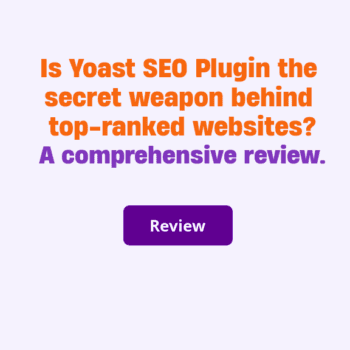Quick Overview
Yoast SEO is a plugin that helps optimize WordPress websites for search engines. It has both a free and premium version, with the latter offering additional features such as social media previews and internal linking suggestions. Yoast SEO provides various tools to improve website content, such as keyword analysis and readability checks. It also generates XML sitemaps to help search engines crawl and index the website efficiently.
One of the key features of Yoast SEO is its ability to analyze individual pages or posts on a website. The plugin offers suggestions to improve the content’s overall quality, including identifying instances where keywords can be better utilized or suggesting internal links to other relevant pages on the site. In addition, Yoast SEO offers feedback on how easy content is to read by analyzing sentence length, subheadings, and other factors that impact readability.
Overall, Yoast SEO is an essential tool for any WordPress site owner looking to improve their search engine rankings and overall online visibility. Its user-friendly interface makes it accessible for beginners while providing advanced features for experienced users looking to fine-tune their optimization strategies. We will review the Yoast SEO Plugin, discussing its advantages, disadvantages, cost, and additional features.
Why Do You Need an SEO Plugin for WordPress?
Having an SEO plugin for WordPress is essential for any website owner who wants to improve their search engine ranking. Yoast SEO, in particular, is one of the most popular and comprehensive plugins on the market. With features such as content analysis, XML sitemap creation, and meta-tag optimization, Yoast makes it easy to optimize your content for both users and search engines.
One of the major benefits of using an SEO plugin like Yoast is that it helps you identify potential issues with your content. For example, if a post has too many keywords or lacks internal links, Yoast will flag these issues and provide suggestions for improvement. Additionally, the plugin ensures that your site adheres to best practices for on-page optimization by creating optimized titles and descriptions for each page.
Another advantage of using Yoast is its ease of use. The intuitive interface makes it simple even for beginners to understand how to optimize their content effectively. Furthermore, Yoast offers a range of free resources such as tutorials and guides that help website owners learn more about SEO best practices. Overall, incorporating an SEO plugin like Yoast into your WordPress site can significantly improve your online visibility and drive more traffic to your pages.
Pros and Cons
Pros: Yoast SEO is one of the most popular WordPress SEO plugins available and for good reason. It offers a wide range of features that can help optimize your website for search engines. The plugin has a user-friendly interface that allows you to easily manage your content optimization. It also provides a comprehensive analysis of the content on your website, including readability analysis, keyword density, and meta descriptions.
Cons: One major downside of Yoast SEO is its aggressive upselling tactics. The free version of the plugin constantly prompts users to upgrade to premium features. Additionally, some users have reported issues with bugs and glitches within the plugin causing conflicts with other plugins or themes they are using on their site.
Overall, while there are some downsides to Yoast SEO, the benefits it provides in terms of optimizing your website for search engines outweigh them for many users. However, it’s always important to thoroughly evaluate any plugin before installing it on your website to ensure compatibility with existing tools and features you may be using already.
Create SEO-friendly content With Yoast SEO
Yoast SEO is a powerful tool that can help you optimize your content for search engines. With its various features, you can easily create SEO-friendly content that ranks well in search engine results pages (SERPs). One of the most important features of Yoast SEO is the analysis it provides for each page or post on your website. It gives you a score based on how well-optimized your content is and provides suggestions for improvement.
Another key feature of Yoast SEO is its ability to handle technical aspects like metadata, sitemaps, and schema markup. This means that even if you’re not familiar with these terms, Yoast will take care of them for you automatically. Additionally, Yoast also allows you to customize your meta titles and descriptions which are crucial components when it comes to ranking higher in SERPs.
In addition to this, Yoast also offers an internal linking tool that helps connect related posts together which ultimately enhances user experience and reduces bounce rate. It’s important to note that while using Yoast SEO can certainly improve your chances of rank success; however, creating high-quality content should always be at the forefront of everything else as no amount of optimization can replace good-quality writing!
Hide or show content to control what search engines can see
One of the essential features of the Yoast SEO plugin is its ability to control which content should be visible to search engines and which ones are not. This feature is particularly useful when you have duplicate content or confidential information that you don’t want search engines to index. With Yoast, you can hide specific pages or posts from search results without deleting them from your website.
To hide a page or post in Yoast, simply go to the advanced tab of the editor and select “noindex” under the meta robots index option. This tells search engine crawlers not to include that page in their index. You can also do this for categories, tags, and other archive pages. On the other hand, if you want previously hidden content to appear in search results again, simply change the noindex setting back to default or remove it entirely. However, keep in mind that it may take some time before search engines re-crawl your site and update their indexes accordingly.
XML Sitemaps and Search Console Integration
XML sitemaps are essential in helping webmasters improve their website’s search engine optimization (SEO). These sitemaps provide a roadmap for search engines to crawl and index a website. In Yoast SEO, the plugin automatically generates an XML sitemap that includes all pages, posts, categories, tags, and custom post types. Users can also customize their XML sitemaps by excluding specific content or adding additional URLs.
One key benefit of integrating XML sitemaps with Google Search Console is the ability to monitor how many pages have been indexed by Google. By submitting the XML sitemap to Search Console, users can see which pages were successfully crawled and indexed by Google. Additionally, this integration allows webmasters to submit individual URLs for indexing or request the removal of URLs from the search results. Overall, integrating XML sitemaps with Google Search Console is crucial in optimizing a website’s SEO performance. It provides valuable insights into how well a website is being indexed and allows for greater control over what content is visible in search results. With Yoast SEO’s user-friendly interface and automatic generation of XML sitemaps, it has never been easier for webmasters to improve their website’s visibility on search engines like Google.
Protect Your RSS Feed from Content Scrapers
One of the biggest challenges for bloggers and content creators is protecting their RSS feed from content scrapers. These malicious individuals or bots steal your content and republish it on their websites without your permission, resulting in a loss of traffic and potential revenue. However, there are several steps you can take to protect your RSS feed.
Firstly, consider using an RSS service that allows you to limit the number of items displayed in your feed. By displaying only snippets instead of full articles, you make it more difficult for scrapers to copy your entire content. Secondly, add a copyright notice or watermark to each post on your site. This will serve as a warning to potential scrapers that they cannot use or distribute your content without permission.
Finally, utilize plugins such as FeedBurner that allow you to track how many subscribers are accessing your RSS feeds. This will help identify any unusual spikes in traffic which could be indicative of scraping activity. By taking these measures, you can safeguard against content scrapers and maintain control over your valuable intellectual property.
Editing Robots and .htaccess File Made Easy
Editing robots.txt and .htaccess files can be quite intimidating for website owners who are not tech-savvy. However, with the right tools, it can be made easy. Yoast SEO Review is one such tool that simplifies the process of editing these files. It provides a user-friendly interface that allows website owners to make changes to the robots.txt and .htaccess files without requiring any coding knowledge.
The Yoast SEO Review tool offers several features that enable users to edit their website’s metadata, keywords, and other relevant information. It also has the option to preview how search engines will display your website in search results based on the changes you’ve made. This feature is particularly useful as it allows users to see how their website will appear before publishing any updates.
Overall, Yoast SEO Review is an excellent tool for those looking for an easy way to edit their robots.txt and .htaccess files. Its user-friendly interface and helpful features make it accessible to all types of users, regardless of their technical expertise or experience with web development.
Stop visitors from reaching dead links
The redirect manager is a vital tool for any website because it prevents visitors from encountering 404 errors and dead-ends. Setting up redirects for broken or outdated links ensures that visitors are automatically directed to relevant content on your site. This not only improves the user experience but also helps to maintain your website’s credibility.
It is important to regularly monitor your website for broken links, which can occur due to changes in URLs, deleted pages, or misspellings. The redirect manager simplifies this process by automatically detecting and redirecting broken links to their appropriate new locations. By implementing these redirects, you can ensure that no visitor ever encounters a dead-end on your site again.
In addition to improving the user experience, having an efficient redirect system also has SEO benefits. Broken links can negatively impact your search engine rankings as they indicate poor website maintenance and a lack of attention to detail. By fixing these issues with the help of the redirect manager, you are demonstrating reliability and professionalism which ultimately strengthens your online presence.
Automatically adds structured data to help Google understand your site
Yoast SEO is a popular plugin for WordPress that helps website owners optimize their content for search engines. One of the key features of Yoast SEO is its ability to automatically add structured data to a website’s pages. This structured data provides additional information about the content on a page, such as the title, author, and date published.
By adding this structured data, Yoast SEO helps Google understand what a site is about and how it should be categorized in search results. This can improve a website’s visibility in search engine rankings and make it easier for users to find relevant content.
In addition to adding structured data, Yoast SEO also provides other tools to help with on-page optimization, such as analyzing keyword usage and readability scores. Overall, Yoast SEO is an essential tool for any website owner looking to improve their online presence and attract more traffic from search engines.
Posts will look great on search results and social media
One of the significant benefits of using Yoast SEO is that your posts will look great on search results and social media platforms. Yoast SEO helps you optimize your content for search engines, ensuring that it appears at the top of relevant search results. This is vital because most people only click on the first few results they see, which means that if your content does not appear among them, it may go unnoticed.
In addition to optimizing for search engines, Yoast SEO also ensures that your content looks great when shared on social media platforms such as Facebook and Twitter. When someone shares a link to your post on these platforms, an image preview often appears alongside the title and description. With Yoast SEO, you can customize how this preview appears by setting a featured image and meta description for each post.
Overall, ensuring that your posts look great on both search result pages and social media platforms is crucial in driving traffic to your website. By utilizing Yoast SEO’s features to optimize your content for both channels, you can increase visibility and ultimately improve engagement with potential readers or customers.
Get integrations with powerful platforms
One of the key benefits of Yoast SEO is its ability to integrate with powerful platforms such as Semrush, Wincher, Elementor, and WordProof. By integrating these tools, users can gain additional analytics and insights into their website’s performance.
For example, the Semrush integration allows users to view their website’s rankings and search engine visibility in real time. Meanwhile, the Wincher integration provides easy access to keyword tracking data, while Elementor makes it easy to customize your website design without any coding skills.
Finally, WordProof provides a powerful tool for protecting content by creating timestamps that demonstrate original authorship and ownership. With these integrations, Yoast SEO becomes even more powerful as a comprehensive tool for improving your website’s search engine performance. Overall, it is clear that Yoast SEO’s integrations with other popular platforms provide significant value for businesses looking to optimize their online presence.
Yoast SEO Premium analysis
Yoast SEO Premium analysis is an essential tool for optimizing your website’s content and improving its search engine ranking. With Yoast SEO Premium, you can review your website’s pages and posts to identify areas where you need to make improvements. The plugin analyzes key elements like meta descriptions, focus keywords, readability, and internal linking to provide recommendations on how to optimize your content.
Using Yoast SEO Premium’s analysis features allows you to ensure that every piece of content on your site is optimized for search engines. For example, the plugin gives a comprehensive assessment of your keyword usage in each post or page. It also provides suggestions for related keyphrases that can help improve your overall ranking.
Image alt attributes check
One important factor in making your website accessible for visually impaired users and search engines is properly utilizing image alt attributes. Alt attributes describe the content of an image to those who may not be able to see it, such as screen readers used by visually impaired individuals. By including descriptive alt text for your images, you are providing a more inclusive experience for all users.
Additionally, search engines use alt attributes to understand the content of your website and determine how relevant it is to specific keywords or phrases. Without properly optimized alt attributes, search engines may have difficulty understanding what your page is about and therefore rank it lower in search results. This can ultimately lead to less traffic and fewer conversions on your site.
Overall, taking the time to ensure proper utilization of image alt attributes can greatly improve both the accessibility and search engine optimization (SEO) of your website. Not only will this benefit visually impaired users by providing a more inclusive experience, but it will also help increase visibility and drive more traffic to your site through improved SEO practices.
Plans and Pricing
Yoast SEO offers two different options for their plugin: Yoast SEO Free and Yoast SEO Premium. With Yoast SEO Free, you can start ranking in search engines and take care of your site’s technical SEO automatically. You also get access to five free academy courses. This is the most popular SEO tool in the world with 13 million users, and it’s a free download.
Yoast SEO Premium offers even more features, such as being the first to get new tools and optimizing your site for the right keywords. You can avoid dead links on your site and get previews for sharing on social media. This option also includes content quality and link suggestions as you write. You now get full access to Yoast SEO Academy with this option. It costs $99 USD per year (excluding VAT).
If you want even more value, you can choose the Yoast SEO Premium Plugin subscription, which includes five powerful Yoast plugins and all online SEO training courses. You get a full year of updates and 24/7 support. This bundle is billed monthly or annually and costs $229 USD per year (excluding VAT).
Moneyback Guarantee
One of the most attractive features of Yoast SEO is its money-back guarantee. This means that if users are not satisfied with the product, they can get a full refund within 30 days. This guarantee shows how confident Yoast SEO is in its effectiveness and value to customers.
The process to claim a refund is straightforward and hassle-free. Users simply need to contact Yoast’s customer support team and provide their order number. Once verified, the refund will be processed promptly, usually within five business days.
Overall, this money-back guarantee adds an extra layer of trust and assurance for users who may be hesitant about investing in a premium SEO plugin. With no risk involved, there’s nothing to lose by giving Yoast SEO a try and seeing how it can improve your website’s search engine rankings and performance.
24/7 Premium support
Yoast SEO is a popular WordPress plugin that offers various features to help website owners optimize their content for search engines. One of the key benefits of Yoast SEO is its 24/7 premium support feature, which allows users to get assistance from experts whenever they need it.
With Yoast SEO’s premium support, users can rest assured that any issues or questions they have about the plugin will be promptly addressed by knowledgeable and experienced professionals. This level of support can be especially helpful for those who are new to using the plugin or who may encounter technical difficulties along the way.
In addition to offering 24/7 premium support, Yoast SEO also provides extensive documentation and tutorials on its website, as well as regular updates to ensure that the plugin remains up-to-date with the latest best practices in search engine optimization. Overall, Yoast SEO’s commitment to providing top-notch support makes it a valuable tool for anyone looking to improve their website’s visibility and performance on search engines.
Alternative to Yoast SEO
There are alternatives to Yoast SEO that you may want to consider. First on the list is the All in One SEO Pack, which offers a wide range of features similar to Yoast SEO. It has XML sitemap support, Google AMP support, and social media integration. The plugin also provides data on your website’s performance through custom fields for Meta titles and descriptions.
Another option is SEOPress, which offers an intuitive interface and a variety of features including XML sitemaps, social media integration, and metadata optimization. SEOPress also has an excellent redirection feature that allows you to redirect broken links or outdated content easily.
Lastly, RankMath is fast gaining popularity due to its comprehensive set of features as well as being more lightweight than other plugins. It offers advanced schema markup options as well as Google Search Console Integration for better tracking of website performance.
In conclusion, while Yoast SEO remains one of the most popular WordPress plugins today because of its robust features and proven effectiveness in optimizing websites; there are plenty of other alternatives that provide comparable services suited for different needs.
Frequently Asked Questions (FAQs)
What is Yoast SEO?
Yoast SEO is a plugin for WordPress that helps optimize your website for search engine rankings. It includes features such as on-page analysis, XML sitemaps, and meta descriptions.
Is Yoast SEO free?
Yes, there is a free version of the plugin available. However, there is also a premium version with additional features and support.
How do I install Yoast SEO?
To install Yoast SEO, go to the “Plugins” section of your WordPress dashboard and click “Add New.” Search for “Yoast SEO,” then click “Install Now” and activate the plugin.
Can I use Yoast SEO on non-WordPress websites?
No, Yoast SEO is specifically designed to work with WordPress websites only.
Will using Yoast SEO guarantee higher search engine rankings?
No, while using Yoast SEO can help improve your website’s optimization for search engines, it does not guarantee higher rankings. Other factors such as content quality and backlinks also play a role in search engine rankings.
Final Thoughts
In conclusion, Yoast SEO is an excellent plugin for optimizing your website’s content. Its features are user-friendly and help improve the overall readability of your website, making it more attractive to search engines. The plugin’s recommendations are also beneficial in targeting specific keywords and phrases that can increase your ranking in search results.
However, it is important to note that while Yoast SEO can be a helpful tool, it is not a substitute for quality content. Your website still needs original and engaging material to attract visitors and keep them interested. Additionally, relying too heavily on keyword optimization can lead to unnatural-sounding content that may turn off readers.
Overall, incorporating Yoast SEO into your website strategy can enhance your online presence and improve your chances of being seen by potential customers. But remember to prioritize creating high-quality content that meets the needs of your audience above all else.