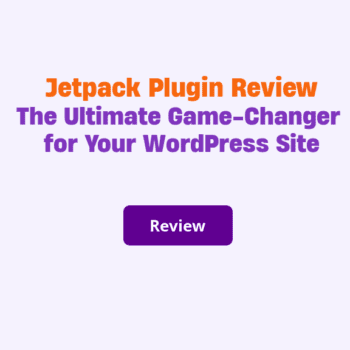Quick Overview
Jetpack is a popular plugin for WordPress websites that offers various features to enhance website functionality and security. The plugin includes features such as site stats, social media sharing buttons, contact forms, and image optimization. It also provides backup services along with malware scanning and protection.
One of the most prominent features of Jetpack plugin is its ability to improve website speed by optimizing images, compressing CSS and JavaScript files, and caching pages. The plugin also offers a content delivery network (CDN) that can further boost page loading times. Additionally, Jetpack provides automatic updates for WordPress core software, themes, and plugins. While Jetpack has proven to be useful for many website owners, it does have some limitations. Some users may find the pricing structure expensive or unnecessary if they only require certain features. Others may experience conflicts with other plugins or themes that could affect their website’s performance. Overall though, Jetpack remains a reliable option for those looking to add extra functionality to their WordPress site while increasing its performance and security.
What Is Jetpack for WordPress?
Jetpack is a plugin for WordPress that was created by Automattic, the company behind WordPress.com. It offers a variety of features and services for WordPress users, including site statistics, security features, image optimization, and social media sharing tools.
One of the most popular features of Jetpack plugin wordpress is its content delivery network (CDN), which speeds up page loading times by caching static content like images and videos on servers around the world. This can be especially useful for websites with a global audience.
Another useful feature of Jetpack is its downtime monitoring service, which alerts website owners if their site goes down or experiences any issues. This can be invaluable for businesses or bloggers who rely on their websites to generate traffic or revenue. Overall, Jetpack is a comprehensive solution for anyone who wants to enhance their WordPress site’s functionality and performance.
Jetpack Pros and Cons
Jetpack Pros:
Jetpack is a popular plugin for WordPress that offers a variety of features to enhance your website’s functionality. One of the main advantages of Jetpack is its ease of use, as it offers a simple and intuitive interface that allows you to manage all its features from one dashboard. This makes it an ideal solution for beginners who are just starting with WordPress.
Another major advantage of Jetpack is its security features, which include real-time backups, spam protection, and malware scanning. These features help keep your website safe and secure from cyber threats, giving you peace of mind knowing that your site is protected at all times.
Jetpack Cons:
While Jetpack offers a variety of features that can be beneficial to website owners, there are also some cons to consider before making the decision to use it. One major drawback is the potential for slower site speed due to the numerous features and integrations included in Jetpack. This can negatively impact user experience and even impact search engine rankings.
Another issue with Jetpack is its cost. While some basic features are available for free, many of the more advanced ones require a paid subscription. This can add up quickly, especially for those who want access to all of Jetpack’s features. Additionally, some users have reported issues with compatibility between Jetpack and certain themes or plugins, which can lead to technical difficulties and frustration.
Overall, while Jetpack plugin wordpress does offer a wealth of useful tools and functionalities for website owners, it’s important to weigh the pros against the cons before deciding whether or not it’s right for your specific needs and goals.
What Jetpack Modules Are Available?
Jetpack offers several types of modules including security, visitor engagement, appearance, and writing module. These modules are designed to provide different functionalities to your website, ranging from appearance and performance enhancements to security features.
1. Jetpack Security Modules
Jetpack is a versatile plugin that offers multiple security modules to protect your website from various threats. With the Jetpack Security Modules, you can safeguard your site against brute force attacks, spam, malware, and more. The modules work together to provide comprehensive protection for your website, without any significant impact on its performance.
- Security Scanning module: The first module, Jetpack Security Scanning, is a real-time scanning tool that identifies and alerts users of potential security threats. This includes identifying malicious code injections, unauthorized changes to files, and outdated software vulnerabilities.
- Site Backups module: This module allows users to create backups of their website’s content and settings in case of data loss or corruption. Additionally, the backups can be scheduled to occur automatically on a regular basis or manually as needed.
- Spam Filtering: This feature helps reduce comment spam by filtering out unwanted comments before they appear on your site. It uses machine learning algorithms to identify spam comments based on certain criteria such as language used or links included within the comment.
- Jetpack Protect : Jetpack Protect, provides protection against brute force attacks by limiting login attempts and blocking malicious IPs. This feature also includes two-factor authentication for an added layer of security.
- Monitor module: The Jetpack Monitor module continuously scans the website for any potential security threats and alerts the site owner via email or push notification if any issues are detected. This module also includes uptime monitoring to ensure that the website is always accessible to visitors.
- Plugin Updates module: The Jetpack Plugin Updates module automatically updates all plugins on a website, reducing the risk of vulnerabilities caused by outdated software. This feature ensures that all plugins are running on their latest versions so that users can enjoy new functionalities while maintaining their site’s stability.
Overall, these Jetpack security modules provide peace of mind for website owners who prioritize keeping their sites secure and protected from potential threats. With regular updates and monitoring, Jetpack ensures that your site is always one step ahead of potential vulnerabilities.
2. Jetpack Visitor Engagement Modules
The Jetpack plugin for WordPress offers a variety of visitor engagement modules that can help improve your website’s user experience.
- Site Stats Module: Site Stats Module provides detailed analytics on your website’s traffic and engagement metrics. This data can help you identify areas for improvement and make data-driven decisions about content creation and site optimization.
- Sharing Module: Sharing Module allows visitors to easily share your content on social media platforms like Facebook and Twitter. This can help increase your reach and attract new readers to your site.
- Publicize Module: The Publicize Module takes this one step further by automatically sharing new posts on your connected social media profiles, saving you time while still promoting your content.
- Related Posts Module: The Related Posts Module displays links to other relevant posts on your site at the end of each article, helping visitors discover more of your content and stay engaged longer.
- Ads Module: The Ads Module allows you to display ads within your content or in a sidebar widget, monetizing your site without requiring extensive coding or ad management skills.
- Beautiful Math Module: Beautiful Math Module makes it easy to add complex mathematical equations to your posts using LaTeX syntax, perfect for academic or technical blogs.
- Comments Module: The Comments Module is one such module that enables users to leave comments on posts and pages, which can help increase engagement and build a community around the site.
- Comment Likes Module: Comment Likes Module allows visitors to like comments, encouraging user interaction.
- Extra Sidebar Widgets Module: The Extra Sidebar Widgets Module offers additional widgets for showcasing popular posts, recent comments, and social media profiles in the sidebar. This module helps enhance the visitor experience by making it easier for them to navigate through the site and access relevant content.
- Gravatar Hovercards Module: Gravatar Hovercards Module adds hover cards on Gravatars when users leave comments on a post or page. This feature helps improve engagement by providing more information about commenters and encouraging conversations.
- Google Analytics Module: Google Analytics integration is an important addition that provides valuable insights into site traffic and visitor behavior. It makes it easy for website owners to track their site’s performance and make informed decisions about how to improve their content strategy further.
- Likes Module: The Likes module enables visitors to appreciate your content by adding likes without having to leave comments. This can help you to gauge the popularity of different content types and identify areas for improvement.
- Notifications module: The Notifications module keeps visitors informed about new posts, comments, and other activities on your site. It can be customized according to each visitor’s preferences and helps ensure that they keep coming back for more updates.
- Search module: The Search module improves the search functionality on your website and provides faster results for users.
- Shortcode Embeds Module: Shortcode Embeds make it easier for you to add rich media elements such as videos, images, and audio files directly into your pages or posts.
- Single Sign On Module: Jetpack has a Single Sign On Module which makes it easy for visitors who have already signed up with a WordPress.com account can log in seamlessly across all sites using Jetpack.
- Site Verification Module: Site Verification allows you to claim ownership of your site with Google Webmaster Tools, Bing Webmaster Tools, or Pinterest Site Verification without having to manually edit HTML code.
- Site Verification Module: The Site Verification Module helps you verify ownership of your site with webmaster tools such as Google Search Console and Bing Webmaster Tools.
- Sitemaps Module: The Sitemaps Module generates sitemaps for your website automatically, which makes it easier for search engines to crawl and index your pages.
- Subscriptions Module: With the Subscriptions Module, visitors can sign up to receive notifications when new content is added to your site via email or RSS feed.
- VideoPress Module: The VideoPress Module enables you to easily upload videos directly from within WordPress and embed them anywhere on your website.
- WordPress.com Toolbar Module: The WordPress.com Toolbar Module is a tool that adds a customizable toolbar to your site. Visitors can use it to interact with your content. The toolbar has social sharing buttons, a follow button, and related posts. Visitors can also access their WordPress.com account to like or comment on your posts. This feature can increase engagement from regular readers. The Toolbar Module also has an option for displaying notifications about new comments or likes on your posts. This encourages visitors to engage with other users and discuss topics relevant to your site’s content.
Overall, Jetpack’s visitor engagement modules offer an array of powerful tools that can help enhance user experience on any WordPress site.
3. Jetpack Appearance Modules
The Jetpack Appearance Modules offer a range of customizable options that can enhance the visual appeal and functionality of your website.
- Tiled Galleries Module: The Tiled Galleries Module enables you to display images in beautiful mosaic grids or tiled galleries, which can be customized according to your preferences.
- Photon Module: With the Photon Module, your site’s images are optimized for faster loading times by being served from WordPress.com’s global content delivery network.
- Widget Visibility Module: The Widget Visibility Module allows you to choose which widgets appear on specific pages or posts, enabling you to target specific audiences with relevant content.
- Custom CSS module: The Custom CSS module empowers developers with complete control over their website’s design by allowing them to modify CSS code directly from the dashboard.
- Carousel Module: The Carousel Module offers full-screen slideshow support for photo galleries and albums, enhancing user engagement and interactivity.
- Infinite Scroll Module: Infinite Scroll Module automatically loads additional posts as users scroll through your site, providing a seamless browsing experience without page breaks or interruptions.
- JSON API Module: The JSON API Module in Jetpack Appearance Modules is a powerful tool that allows developers to access site data using the REST API. This module is particularly useful for those who want to create custom interfaces or applications that can access data from their WordPress site.
- Lazy Images Module: The Lazy Images Module, on the other hand, speeds up page loading times by only loading images when they are needed. This not only improves user experience but also helps reduce bandwidth usage.
- Mobile Theme Module: The Mobile Theme Module in Jetpack Appearance Modules makes it easy for website owners to create mobile versions of their websites without having to invest time and resources into designing a separate mobile site. This module automatically detects whether a user is accessing the site from a mobile device and displays an optimized version of the website accordingly.
Overall, these modules offer valuable tools that can significantly improve the appearance and functionality of any WordPress site using Jetpack plug-in services.
4. Jetpack Writing Modules
One of the most notable features of Jetpack is its Writing Modules, which provide a range of tools and functionalities to help bloggers and content creators streamline their workflow.
- Proofreading Module: The Proofreading Module helps users catch grammar and spelling errors before publishing their content. It also provides suggestions for improving sentence structure and word choice, making it an invaluable tool for those who want to produce high-quality content.
- SEO Tools Module: The SEO Tools Module helps bloggers optimize their content for search engines. It offers insights into how well posts are performing in terms of search engine rankings and provides recommendations on how to improve them. With this module, bloggers can ensure that their content is not only well-written but also highly visible to potential readers.
- Custom Content Types Module: The Custom Content Types Module allows users to create custom post types beyond the standard blog posts and pages, enabling them to showcase their portfolio or products in a more organized manner. This module also comes with custom fields and taxonomies options for more flexibility.
- Enhanced Distribution Module: Another useful module is the Enhanced Distribution Module, which automatically shares your posts on social media platforms such as Facebook, Twitter, LinkedIn, and Tumblr. This feature saves time by removing the need for manual sharing while also increasing your reach to potential readers.
- Post by Email Module: Jetpack’s Post by Email Module lets you publish new posts via email without having to log in to your WordPress dashboard. This function can be especially useful when traveling or away from a computer.
- WP.me Shortlinks Module: The WP.me Shortlinks Module is a useful tool that allows users to shorten their URLs, making it easier to share on social media platforms and track clicks. With just one click, users can generate a short link for any post or page on their website. The module also provides analytics so that users can see how many clicks each URL receives.
- Contact Form Module: The Contact Form Module is another handy feature of Jetpack. This module makes it easy for website visitors to get in touch with the site owner without having to navigate away from the page they are on. Users can create custom forms with fields such as name, email address, and message. The module also includes spam protection features such as Akismet integration and CAPTCHA functionality.
- Markdown Module: The Markdown Module enables writers to format their posts quickly and easily using simple text-based syntax instead of HTML code. Markdown is particularly useful for bloggers who want to focus on content creation rather than formatting. With this module activated, bloggers can use symbol-based shortcuts to create headings, lists, blockquotes, and other formatting elements within their posts.
Overall, these three writing modules are just a few examples of how Jetpack can enhance blogging productivity and offer solutions that cater to specific needs. Whether it’s creating custom post types or automating social media promotion, Jetpack provides an array of helpful tools that enable bloggers to focus on what they do best – creating quality content for their audience.
Alternatives to Jetpack
Jetpack is a popular plugin that offers a range of features to WordPress users. However, some users may find it too bloated or not suitable for their needs. Fortunately, there are several alternatives to Jetpack that offer similar functionality.
One such alternative is WPForms. It’s a powerful form builder plugin that allows you to create and customize any type of form easily. WPForms also offers features like payment integration, email marketing integrations, and more.
Another alternative is MonsterInsights, which is a comprehensive Google Analytics plugin for WordPress. MonsterInsights provides in-depth analytics data and insights right within your WordPress dashboard, making it easy to track your website performance without leaving your site.
Lastly, OptinMonster can be an excellent choice if you’re looking for lead-generation tools. This plugin helps you create popups and opt-in forms with ease to capture leads and grow your email list quickly. With OptinMonster’s advanced targeting options like page-level targeting and exit-intent technology, you can show personalized messages at the right time to increase conversions on your website.
Plans and Pricing
Jetpack is a popular plugin for WordPress users that offers a range of features including site stats, security, backups, and more. When it comes to plans and pricing, there are several options to choose from.
Jetpack offers three different plans: Starter, Security, and Complete.
Starter plan: The Starter plan costs $3.95 per month for the first year and includes VaultPress Backup (1GB) and Akismet Anti-spam (1k API calls per month).
Security plan: The Security plan costs $9.95 per month for the first year and includes VaultPress Backup (10GB), Scan, and Akismet Anti-spam (10k API calls per month).
Complete plan: The Complete plan costs $24.95 per month for the first year and includes all of Jetpack’s tools for real-time security, improved site performance, and business growth.
Overall, Jetpack’s plans and pricing are competitive in the market for WordPress plugins. The free version is perfect for beginners or those with simple needs while the premium options provide ample room for growth and customization for larger websites or businesses.
Moneyback Guarantee
Jetpack is a hugely popular WordPress plugin that offers a range of features to help website owners optimize their sites for better performance and user engagement. From security measures and backup options to social media integration, Jetpack provides a suite of tools that can make managing your site much easier. One thing that sets Jetpack apart from some other plugins is its money-back guarantee.
The Jetpack team is so confident in the value of their product that they offer a no-questions-asked, 30-day money-back guarantee for all new customers. This means that if you try out Jetpack and find it doesn’t meet your needs or expectations for any reason, you can request a full refund within 30 days of purchasing the plugin. This kind of assurance can be very reassuring for website owners who are concerned about making an investment in new technology.
Of course, the vast majority of Jetpack users are more than satisfied with the product – which is why it remains one of the most popular WordPress plugins on the market today. But knowing that there’s a safety net in place if you need it can make all the difference when deciding whether or not to give Jetpack a try. Overall, this money-back guarantee speaks volumes about the confidence and commitment behind this powerful tool – making it an excellent choice for anyone looking to take their WordPress site to the next level without taking on unnecessary risk.
Support and Documentations
Jetpack offers exceptional support to its users, making it a reliable option for WordPress site owners. The Jetpack team provides 24/7 support through live chat and email, ensuring that any issues or concerns are addressed promptly. This level of customer service is crucial for those who may experience technical difficulties or need assistance with the various features offered by Jetpack.
If you’re just getting started with Jetpack, the first place to turn is their step-by-step instructions. These will walk you through the process of installing and configuring Jetpack on your WordPress site, so you can start taking advantage of its many features and benefits right away. If you prefer to install manually, they also offer a ZIP file download that contains everything you need to get up and running quickly.
Of course, even with thorough documentation at your fingertips, it’s possible that something might still go wrong. That’s why Jetpack provides extensive troubleshooting resources as well.
Frequently Asked Questions (FAQs)
What is Jetpack and how does it work?
Jetpack is a plugin for WordPress that offers a range of features, including website security, performance optimization, backups, and site management tools. It works by connecting your WordPress site to the cloud and providing access to various modules that you can activate or deactivate as per your needs.
Is Jetpack free?
Jetpack comes with both free and premium plans. The free version offers basic security features such as brute force protection and spam filtering, while the premium plans offer additional features like malware scanning, automated backups, priority support, etc.
Do I need Jetpack if I already have other plugins installed on my site?
While you may already be using other plugins for specific functionalities on your site, Jetpack provides an all-in-one solution that takes care of multiple aspects of website management in one place. Additionally, some of its features like website speed optimization require no additional plugins or configuration. However, it’s ultimately up to you to decide if you want to use it alongside other plugins or not.
Do I need to have a WordPress.com account to use Jetpack?
Nope! You can use Jetpack without having a WordPress.com account but you will need to create one in order to access premium features like Site Search or Video Hosting.
How does Jetpack improve website performance?
Jetpack improves website performance by optimizing images for faster loading times, caching content to reduce server load, and providing a content delivery network (CDN) to serve assets from multiple locations around the world. Additionally, it includes tools for reducing spam comments and protecting against brute-force attacks on login pages.
Final Thoughts
In conclusion, Jetpack is a valuable plugin for WordPress users looking to enhance their website’s security, performance, and marketing capabilities. The plugin offers numerous features that can improve the user experience and increase website traffic.
One of the standout features of Jetpack is its security tools, which include brute force attack protection and malware scanning. These tools can help protect websites from malicious attacks and keep sensitive information secure.
Additionally, Jetpack’s marketing tools provide users with insights into their website’s traffic and audience demographics. The plugin’s social media integration also allows for easy sharing of content across multiple platforms.
Overall, Jetpack is a versatile plugin that can benefit both novice and experienced WordPress users. Its wide range of features makes it an essential tool for anyone looking to optimize their website’s performance and visibility online.