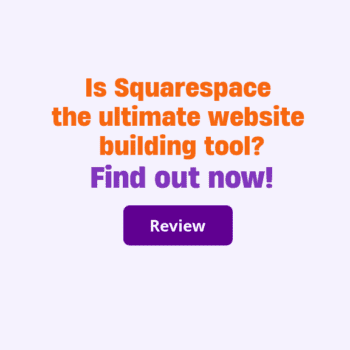Overview-A Quick Overview
Squarespace website builder was founded in 2003 by Anthony Casalena. It is headquartered in New York City. As of 2023, Squarespace has over 3.7 million plus subscribers worldwide.
Squarespace is simple to use and easy to get started with. You can create a beautiful website on your own, without having to hire a professional designer. The templates are modern and stylish, and you can customize them to suit your needs.
Squarespace also offers excellent customer support. If you have any questions or need help with anything, you can contact their support team, who will be happy to assist you.
Overall, Squarespace is an excellent website builder and is perfect for those who want to create a professional-looking website without spending much money.
The Pros and Cons-Pros and Cons of Using Squarespace
Ease of Use-How easy is it to use Squarespace?
Squarespace is a popular website builder that delivers an easy-to-use platform for building and designing websites. However, while it is fairly easy to use, it is not the most intuitive tool.
For starters, Squarespace can be confusing to navigate. Its interface is not as user-friendly as some of its competitors. However, once you take the time to learn how to use all of Squarespace’s features, you’ll find that it’s actually quite easy to use and create beautiful websites with it.
Despite its shortcomings, Squarespace is still a great option for those looking for an easy way to build a website. With its drag-and-drop interface and wide range of templates, it’s perfect for those with little to no experience in web design.
Performance-How Faster Your Squarespace Site is
Slow loading times on websites can be incredibly frustrating for users. And unfortunately, website builders tend to make the pages pretty slow. All custom images and design-centered elements take longer to load, which can make for a clunky experience.
But Squarespace is different. It offers good performance and uptime. GTmetrix reports that Squarespace has a load time of 3 seconds. This is pretty good, considering the average load time is around 6 seconds. However, some things could be improved. For example, the site could be faster if the code was minified. Additionally, images could be compressed to reduce loading times.
Templates-Unique and Customizable Squarespace Templates
Whether you’re looking for a simple blog template or a more complex e-commerce site, Squarespace has a beautiful template for you. With 140+ pre-designed templates, it’s easy to find one that fits your style. And if you want to customize your website, Squarespace makes it easy to do so. You can change colors, fonts, images, and more with just a few clicks. So you can really make your website unique and personal. So take some time to browse through all the templates and find the perfect one for your next web project.
Design Customization-Make Squarespace Your Own Personal Designer
Squarespace is a good platform for creating a website with a custom design. With Squarespace, you can easily customize your site’s look and feel without hiring a web designer. And while it’s not a pure drag-and-drop builder, Squarespace is still very easy to use.
There are a few things to keep in mind when customizing your Squarespace site. First, you’ll need to choose a template that’s close to the look and feel you’re going for. From there, you can start making changes to things like the color scheme, fonts, and layout.
Squarespace makes it easy to experiment with different design ideas until you find something that looks just right for your business or personal website.
When it comes to creative control, Squarespace doesn’t offer the same level of customization as Wix or WordPress. This can be a downside for users who want to create a truly unique website.
However, Squarespace does offer some advantages over Wix and WordPress, such as its eCommerce tools and its ability to create member-only areas on your website. So while it may not be the best platform for those who want complete creative control over their site, it still has some great features that make it worth considering.
If you’re skilled in coding, you can design a more unique website on Squarespace. However, the platform recommends only using custom code for cosmetic purposes, as using too much code can be harmful for your site.
No matter what your creative idea is, Squarespace can help make it a reality. With their user-friendly templates, you can design your own website without any prior experience. And if you need any help along the way, their customer support team is always available to lend a hand.
Fully Responsive–Get a fully responsive Squarespace today!
Squarespace sites are fully responsive, meaning that your website will look great on any device, from a desktop computer to a mobile phone. This is extremely important in today’s world, where more and more people are using their phones and tablets to browse the internet. Responsive sites can also provide some SEO benefits. Google favors websites that are optimized for mobile devices, and because Squarespace meets all of these criteria, your website is more likely to rank higher in search results.
With Squarespace, you can ensure that your website will be easy to use and navigate regardless of your visitors’ device. Another benefit of Squarespace’s responsiveness is that it ensures your website will always be up-to-date with the latest trends in web design.
Squarespace Features-Get the most out of your Squarespace with these new features!
Squarespace website builder offers a wide range of features, such as Site Editor, Social Media Integration, SEO and Marketing, Email marketing, various Extensions, Security features, and more. I will discuss some of these Squarespace features in detail below:
Site Editor
One of the many features that sets Squarespace apart from other website builders is the ease with which users can edit their site.
The side panel is where users can access all of the features and settings for their website. Everything is neatly organized and easy to find, so even if you’re not familiar with web design, you’ll be able to figure out how to change things on your Squarespace site.
With the site editor, you can add or remove pages, change your site’s layout, and add or remove content.
To get started, log in to your Squarespace account and click on the “Edit” button for the page you want to modify. From there, you can make changes to the page’s content or layout. Once you’re finished making changes, be sure to click the “Save” button so that your changes are published to your site.
Social Media Integration
As a business owner, you know the importance of social media. It’s a great way to connect with customers and promote your products or services. But what if you don’t have the time or resources to maintain multiple accounts on different platforms?
Enter Squarespace. This all-in-one website builder and content management system has 20+ social platforms integrated into its platform, including Facebook, Instagram, Twitter, and YouTube. That means you can manage all your social media in one place – and share the joy of your Squarespace account with your followers on multiple platforms with just a few clicks.
Squarespace offers a sync feature with Dropbox that makes importing your content a breeze. This feature lets you connect your Dropbox account to Squarespace and automatically import content or photo collections from Twitter, Instagram, and more. This is a great way to keep your site up-to-date with fresh content without having to upload files manually.
With Squarespace and Dropbox, importing your content is easier than ever.
In addition, as a Squarespace user, you can host your own podcast on your website. This is a great way to get your content out there on popular platforms like Apple Podcasts and Spotify.
To get started, you must create a new audio post on your Squarespace website. Then, simply upload your audio file and add some basic information about your podcast episode.
Once you’ve published your episode, it will be automatically syndicated to both Apple Podcasts and Spotify. This means that your audience will be able to listen to your episodes on their preferred platform.
Built-in SEO Feature
Squarespace has a number of built-in features that can help you rank higher on search engine results pages (SERPs). One of the most important things you can do for your website’s SEO is to make sure your titles and descriptions are optimized. Fortunately, Squarespace makes it easy to do this. Simply go to the “SEO” section of your site’s settings and enter the keywords you want to target. Then, be sure to add relevant keywords and alt text to all of your images.
We tested several popular website builders and found that Squarespace placed three for SEO.
1. Squarespace’s SEO Checklist
SEO can be a bit of a mystery, but Squarespace has a great SEO checklist to help you get started. By following these best practices, you can give your site the best foundation for being found in search results.
Some key things to keep in mind are using descriptive titles and meta descriptions and creating keyword-rich content. It’s also important to have a mobile-friendly site since more and more people are using their phones to search the web.
By following Squarespace’s SEO checklist, you can help your site be found more easily by those who are searching for what you have to offer. Optimizing your site for search engines can take some time and effort, but it will be worth it in the end when you see your site ranking higher in the search results.
2. Google Search Console Integration
You can integrate your site directly with Google Search Console as a Squarespace user. This allows you to verify your site and find out what keywords visitors are using to find you.
To get started, simply login to your Squarespace account and go to the Integrations tab. From there, select Google Search Console and follow the instructions. Once you’ve completed the verification process, you’ll be able to see all of your site’s data in the Google Search Console.
This is a great way to keep track of your site’s performance and ensure that it is being found by the people looking for it.
Email Marketing
Email marketing is essential for any business looking to grow its customer base. By building relationships with potential and current customers, businesses can create a loyal following that is more likely to purchase their products or services. Email marketing can also be used to promote new products or services, increasing the chances that customers will make a purchase. In addition, email marketing can be used to increase sales by providing customers with special offers or discounts.
There are four email marketing plans offered by Squarespace that vary in price and the number of e-newsletters and messages that can be sent per month.
The Starter plan is $7 per month and allows for up to 3 e-newsletters and 500 messages to be sent.
The Core plan is $14 per month and allows for up to 5 e-newsletters and 5,000 messages.
The Pro plan is $34 per month and allows for up to 20 e-newsletters and 50,000 messages.
Lastly, the Max plan is $68 per month and has no limit on the number of e-newsletters but 250,000 messages that can be sent.
The Starter, Core, and Pro plans offer a free 14-day trial. After the trial period expires, billing will begin automatically unless the subscription is canceled.
If you pay for Squarespace Email Campaigns on an annual basis, the fees are reduced.
As a business owner, time is everything. You don’t have time to waste managing two separate platforms for your website and email campaigns. This is where Squarespace shines. With Squarespace, you can manage both your website and mailing list in one place.
This is a huge time saver, and it’s one of the most important benefits that users get with Squarespace. With everything in one place, you can easily see how your website and email campaigns are performing and make changes accordingly.
Squarespace email templates are not only attractive but also mobile-friendly. One another benefit of Squarespace is its drag-and-drop user interface. This makes creating beautiful email templates easy and fun.
Professional Email
Most people are familiar with the big players in the email world, like Gmail and Yahoo. But did you know that other options exist for your professional email needs? One of these options is Squarespace.
As a business owner, you want a professional email address matching your website. Squarespace offers this option with [email protected]. This looks more professional than [email protected] and tells customers that you’re serious about your business.
Squarespace makes it easy to set up a professional email address that uses your domain name. This gives you the same level of control and branding for your email communications as you have with your website. It’s a simple way to create a consistent online presence that will help you build trust with your clients and customers.
Squarespace offers this professional email services through Gmail for one year, for free. After the first year, the service will cost $6 per month or $72 per year – still a fraction of what other professional email providers charge.
Squarespace Extensions
Squarespace is a popular website builder that offers users a lot of features and flexibility right out of the box. One thing that sets Squarespace apart from other website builders is the ability to add extra features and functionality via third-party apps or plugins.
There are currently 24 free and paid third-party plugins available for Squarespace, including popular options like Quickbooks, Printful, TaxJar, and ShipStation. These apps can help you extend the functionality of your Squarespace website in a number of different ways.
For example, Quickbooks can help you manage your finances, Printful can help you with product fulfillment, TaxJar can help you with tax calculations, and ShipStation can help you with shipping.
Squarespace has split its plugins into four core categories: Shipping and Fulfillment, Finance, Inventory and Products, Sales and Marketing. Each category has a different focus, but they all work together to help you run your online business more efficiently.
Security Features
SSL, or secure sockets layer, is a security protocol that helps protect your website from hackers and other malicious actors. Squarespace offers free SSL protection for all websites built on their platform. This means that your site will be automatically protected from any potential attacks. The benefits of using Squarespace with SSL include increased security for your website and peace of mind knowing that your site is protected.
Another important security feature offered by Squarespace is DDoS protection. This helps to keep your website safe from attacks by large groups of computers that attempt to overload the server with requests. In addition to DDoS protection, Squarespace also offers protection against malware and other unwanted bugs. This ensures that your website remains safe and secure and helps to keep your visitors coming back.
Backups & Restores
As someone who designs websites on Squarespace, I’ve found that one of the most frustrating things is that there is no autosave feature. This means that if you don’t remember to click save regularly, you can lose all your work. I’ve contacted customer support about this issue, and they simply said that it’s not something they plan to change.
I think it’s really frustrating that Squarespace doesn’t have this basic feature. Autosave is standard in most other website design platforms, so I don’t understand why Squarespace doesn’t include it. It would be a huge help for users like me who sometimes forget to click save.
However, if you’ve accidentally deleted a page or blog post on Squarespace, don t worry – you can restore it up to 30 days after it was deleted. Squarespace automatically backs up your website on a daily basis, and stores your website’s files on both primary and secondary servers. This ensures that if one server fails, your website will still be accessible from the other server. In addition, Squarespace stores your website’s files in both physical and off-site storage, so you can still access your website’s files even if your primary and secondary servers are down.
Stock Photos
Although it’s a small feature, it’s pretty cool that Unsplash offers free stock photos that are available in the Squarespace editor. But paid options are also available if you want something more specific. And the best part is, you don’t have to download or resize anything – just pick the photo you want and insert it into your Squarespace editor.
This is a great feature for those who want to use high-quality images in their posts but don’t want to have to worry about downloading or resizing them.
Website Builder Mobile App
The Squarespace website builder Smartphone app lets you edit your website on the go, and it’s available for both iOS and Android. Other website builders rarely have such a feature, making Squarespace even more unique.
With the app, you have the option to contact Squarespace support or upload images and videos directly from your smartphone. You can also use the app to manage your website’s settings and preferences. With its iOS and Android compatibility, you can edit your site no matter where you are.
Visitor Statistics
Squarespace comes with powerful inbuilt analytics. This includes key stats on visitors and sales and advanced reporting features such as search keywords and visitor activity logs.
This makes it easy to see how well your website is performing and track any changes or improvements over time. It also lets you see which keywords drive traffic to your site and track purchase funnel activity.
The Squarespace smartphone app includes features that let you check your site’s stats. Not only can you check your website’s traffic, but you can also set up Google Analytics to get more detailed information.
Squarespace for Various Websites-How to get the most out of Squarespace for multiple Websites
There are a lot of web builders out there. They all have their own strengths and weaknesses. Some are good for certain types of sites, and others are not so good. Squarespace is a website builder that is good for some types of sites but may not be so good for others. Let’s see how Squarespace fits what kind of sites.
Squarespace For Portfolios
Squarespace is definitely worth considering for a portfolio site builder with its excellent terms of design and functionality. The platform offers a wide range of beautiful, modern themes that are perfect for showcasing your work in an online portfolio. While there are other builders, I believe Squarespace is currently the best option on the market.
One thing that makes Squarespace stand out from other site builders is its focus on images. Depending on your perspective, this can be both a good and a bad thing.
If you’re the type who enjoys taking and editing photos, then you’ll likely find Squarespace’s approach refreshing. Your website can look truly unique if you have good images to work with. However, if you’re not particularly interested in photography, Squarespace’s emphasis on images might be a bit bothersome. Luckily, other site builders don’t focus as heavily on images, so you can choose the one that best suits your needs.
Squarespace For Blogs
Squarespace is a beginner-friendly website builder that offers a solid blogging suite. You can create a blog using one of Squarespace’s pre-made templates in just a few minutes. Just edit it to suit your needs, and you’re ready to go!
I really praise Squarespace for how easy it is to get started. The process is very simple, and anyone can do it.
However, it has some limitations compared to more advanced systems like WordPress. So it may feel limited to users who are used to some more advanced features.
So if you’re looking for a more powerful blog editor, you may want to consider one of the alternatives.
Squarespace For Businesses
As a small business owner, you always look for ways to streamline your operation and save time and money. Squarespace is the perfect solution for you. With its all-in-one platform, Squarespace has everything you need to build a business website, including custom post designs, social media marketing, email marketing, SEO, and more.
However, the drawback is the cost of some solutions can be a bit high – especially if you need to use some of the more advanced features. Additionally, the free plan is quite limited, and if you want to use Squarespace to its full potential, you’ll likely need to upgrade to a paid plan.
Squarespace For Online Shops
Squarespace plans include eCommerce functionality, making it easier than ever to start building your own online store. The platform offers quick and easy integration with Quickbooks, Printful, TaxJar, ShipStation, and more, making it a one-stop shop for all your eCommerce needs. With its user-friendly interface and simple tools, Squarespace makes setting up and managing a store as easy as it gets. Overall, the platform is genuinely simple to use, making it a great option for anyone looking to get started in eCommerce.
However, the 3% transaction fee is added to all sales made through the platform. This fee is in addition to the $23/month Business plan fee, which eats into any profits you might make. For a small business or startup, these fees can be prohibitive.
Plans And Pricing-How Much Does Squarespace Cost?
Squarespace offers four subscription plans, all of which come with a free custom domain for the first year, a free SSL certificate, and unlimited storage and bandwidth. The four plans are Personal, Business, Basic Commerce, and Advanced Commerce. As you upgrade your Squarespace plan, you’ll unlock extra features that can help you promote your business and sell products online. For example, you’ll be able to create pop-ups to promote special offers, add an online store to sell products, and more. With these powerful tools at your disposal, you can take your business to the next level.
The Personal plan is the most basic and cheapest of the four at $16 per month(billed annually). This is the most basic, and it is perfect for individuals who need an online presence but don’t have the need for e-commerce features.
The Business plan is slightly more expensive at $23 per month(billed annually) but comes with additional features such as a fully integrated eCommerce store and unlimited contributors.
The Basic Commerce plan includes everything in the Business plan plus some extra eCommerce features such as Point of Sale, Product Reviews, Customer Accounts, and Powerful E-Commerce Analytics for $27 per month(billed annually).
The Advanced Commerce plan includes everything in the Business Commerc plus some advanced eCommerce features such as Abandoned Cart Recovery, Sell Subscriptions, Advanced Shipping, Advanced Discounts, and Commerce APIs for $49 per month(billed annually).
However, you should be aware that if you don’t pay annually, you’ll be charged an additional 25%-30%.
14-Day Free Trial-Try Squarespace Free for 14 Days!
Squarespace offers a 14-day free trial. This gives users the opportunity to try out the platform and see if it is right for them. Remember that there’s no money-back guarantee once the trial period is over, so be sure to take advantage of all the features during that time to make sure it’s worth your investment.
The free trial includes all of the features available with a paid subscription, so users can get a true sense of what the platform offers. After the free trial expires, users can choose to upgrade to a paid subscription if they wish to continue using Squarespace.
Customer Support -Why Squarespace is a Leader in Customer Support
Squarespace offers a suite of services to help people easily create and maintain beautiful websites. In addition to its user-friendly website builder, Squarespace also offers extensive, informative articles, guides, videos, and free webinars to help users get the most out of their experience. For those who need more specific answers, Squarespace also has an active community forum where users can ask questions and get advice from other experienced users. And if that’s not enough, Squarespace also offers 24/7 customer support by live chat and email.
FAQs-5 of the Most Frequently Asked Questions
Is Squarespace Free?
Squarespace is not a free service. Users must sign up for a premium plan in order to use the site builder. However, there is a 14-day free trial period. After that, users must pay for the service.
Is Squarespace Good Value For Money?
There are a lot of web builders out there, and they all have their own pricing models. Squarespace is not the cheapest option available, but you do get high-quality service for what you pay. The professional designs and level of customization offered are worth the price tag.
Is Squarespace User-Friendly?
Squarespace is a popular website builder that delivers an easy-to-use platform for building and designing websites. However, while it is fairly easy to use, it is not the most intuitive tool.
For beginners, Squarespace can be confusing to navigate. Its interface is not as user-friendly as some of its competitors.
Is Squarespace Good For Ecommerce?
Yes, Squarespace is good for eCommerce. Squarespace provides powerful eCommerce features like Abandoned Cart Recovery, Sell Subscriptions, Advanced Shipping, Advanced Discounts, Commerce APIs, and more. The platform also offers quick and easy integration with Quickbooks, Printful, TaxJar, ShipStation, and more, making it a one-stop shop for all your eCommerce needs.
Which Is Better, Squarespace Or Wix?
To decide between Squarespace and Wix for your website builder, there are a few things to consider. Both have free plans, but Squarespace only offers a 14-day free trial. For starters, Wix has a more template-intuitive editor than Squarespace. However, all of Squarespace’s plans come with unlimited storage and bandwidth and advanced eCommerce features. So it just comes down to which platform is more intuitive for you. Some people find that Squarespace is more user-friendly, while others prefer Wix. Ultimately, it’s up to you to decide which one is right for your needs. You can check out our Wix Website Builder Review to see which builder is right for you.
Final Thoughts-What to Expect From Squarespace
If you are looking for a comprehensive eCommerce solution, Squarespace is a great option. They offer a wide range of features, 24 free and paid third-party plugins, security features, and a website builder mobile app. For users looking for something simpler and easier to use, Squarespace may not be the best option for them.
In conclusion, Squarespace is a good option for those who want a good-looking and functional site with minimal effort. However, it is not the best option for those who want complete freedom to edit their site.