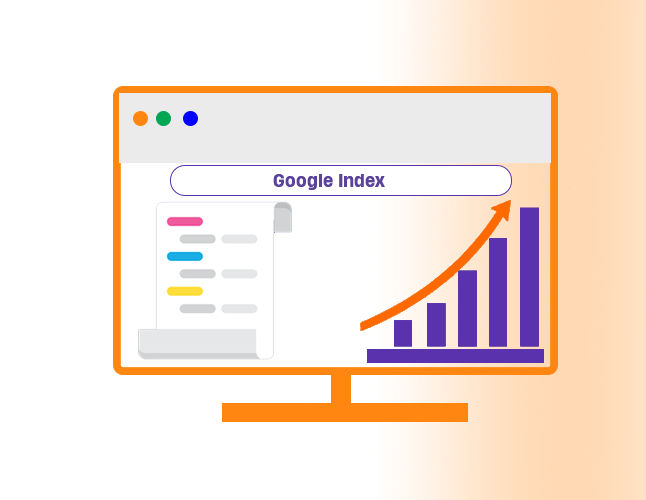
What is Google Indexing?
Google indexing is the process by which Google crawls and indexes a website in order to be included in its search results. Without successful indexing, your pages won’t be displayed in search engine results pages (SERPs) and therefore will not receive any organic traffic.
Do non-indexed pages affect Search Engine Ranking?
Yes, of course, non-indexed pages affect SEO. Search engines use indexing to determine which pages should be included in their search results. If a page is not indexed, it will not show up in the search engine results and therefore won’t benefit from any organic traffic. Additionally, if your website has too many non-indexed pages, it can hurt the overall performance of your website and its ranking on search engines.
In order to ensure that all of your web pages are indexed by search engines, you need to make sure that they are properly optimized for SEO. This includes making sure that all titles and meta descriptions are optimized, as well as ensuring that all content is relevant and up-to-date. Additionally, you should focus on building quality backlinks to your website, as this will help improve its visibility on search engine result pages.
Here are 19 surprising reasons why google isn’t indexing your website, and it is important to know what these are so you can take steps to fix them.
19 Top Reasons Why Google Isn’t Indexing Your Website
The site is New
One of the main reasons that Google may not be indexing your site could be because it is a new website. This means that Google doesn’t yet have any prior data on the website, so it doesn’t know how to rate or assess its quality. As such, it may take some time for Google bots to crawl and index your pages.
Low Domain Authority
Google has been struggling with low domain authority (DDA) for a while now. A recent study by Moz showed that only 26% of websites ranked in the top 100,000 were from high-quality domains. This leaves many people using lower-quality sites as their go-to source for information.
The problem is that Google can’t just rely on these lower-quality sources to get information. They need high-quality domains to index and rank well in search engine results pages (SERPs).
Google has been trying to address this issue by importing more high-quality domains into the search engine, but it has been difficult to do so consistently. For example, when you type “Ohio State Buckeyes” into Google, you might get some Sortable results and a homepage loaded, but no full-page or top-level results. This is because most of the time they’re importing lower-quality sites into the search engine instead of using higher-quality ones.
Bad Internal Link Structure
A bad internal link structure can prevent search engine bots from finding and indexing all the content on your website. Search engines depend on links to crawl websites; when those links are missing or broken, it becomes difficult for them to discover new content or even know that certain pages exist. Without a well-crafted internal linking system, any new content published on your site will not be visible to Google and other search engines. Additionally, without proper internal linking, users may also find it difficult to navigate around the site which could lead to poor user experience and loss of potential customers. To combat this issue, an effective internal link structure should be put in place that includes strategic keyword usage as well as sensible navigation labels so visitors can quickly find their way around the website.
Poor User Experience
Poor user experience can be a huge factor in why Google isn’t indexing certain sites. If visitors don’t find the content they’re looking for, or if the website is difficult to navigate, they won’t stay on the site long enough for Google to consider it worthy of indexing. To ensure that your website provides a good user experience, check its design elements such as navigation menus, layout, typography, colors, etc., evaluate how quickly pages load and look out for any distractions that could annoy visitors. Making changes to enhance usability should help improve the chances of getting indexed by Google.
Slow Page Load Times
Slow page load times is another one of 19 reasons why google isn’t indexing your website Slow page load times are a major factor in why Google may not be indexing your site. If the page takes too long to load, it’s likely that Google will not bother exploring further and will move on. Slow-loading pages can be caused by several factors, including large images or videos, an excess of plugins, and code-heavy web pages. Additionally, having many external links and redirects can also slow down your page speed. To help ensure that Google properly indexes your website and its content, it is important to optimize for fast loading speeds by minimizing plugins and external links and ensuring all images are compressed. Furthermore, if you have any code-heavy webpages such as those coded with JavaScript or AJAX (Asynchronous JavaScript And XML), look into ways to reduce their impact on the loading time of the webpage.
Unoptimized Website Design
Google’s website indexing algorithms are not optimized, meaning that some of the pages that are supposed to be included in a search result may not be. This can cause problems for websites that rely on high-quality content and potential traffic from Google, as well as those who want to rank their site higher in search results.
Some of the problems caused by unoptimized website design include lower pageviews, slower loading times, and decreased fill rates.
To make sure your website is ranking well online, it’s important to keep your design and technical abilities up to date. You can do this by using updated coding techniques and optimizing your images and text content.
Non-Responsive Site Design
Google has been known for its website design and user experience (UX) since the early days of the company. However, recent reports suggest that the search engine is struggling with how to keep up with the ever-changing web standards and expectations of users. In a recent study by market research firm IDC, it was revealed that 34% of Americans said they would not use Google if the site did not meet their specific needs for search results. This means that even though Google’s website design may be outdated or non-responsive, it still matters to a lot of people.
The way Google’s website is designed can have a significant impact on how users perceive and use its search results. Non-responsive designs often result in a clunky interface and difficulty finding what you’re looking for. They can also interfere with user experience and cause frustrated clicks and scrolls when trying to find information.
If your website falls into this category, it will need to be redesigned in order to meet the latest web standards and expectations. There are many options available to you when it comes to designing your site, but making sure your design meets these new regulations is an important part of ensuring that your visitors feel satisfied with your product or service.
Too Many Ads & Popups
Ads and popups can be a major hindrance to websites getting indexed by Google. If a website has too many ads or intrusive pop-ups, it can disrupt users’ experience and force them away from the site. This is especially true for mobile sites, where ads and pop-ups can take up large portions of the screen. Google takes user experience into account when deciding whether to index a website so having too many ads or pop-ups can be a major obstacle in getting your site indexed by Google. Furthermore, if your web pages are filled with ads, it could prevent search engine crawlers from accessing the content that you want to be indexed as they may not even reach those pages due to all the distractions. As such, make sure that your website doesn’t have too many ads or intrusive pop-ups in order to increase its chances of being indexed by Google.
Lack of XML Sitemaps
Lack of XML Sitemaps is an important issue among the top 19 reasons why google isn’t indexing your website Google’s search engine doesn’t index XML sitemaps, which can impact your website’s visibility. Without a sitemap, potential visitors won’t find your website when searching for information about you or your products. This can impact both the page load time and user experience on your site.
To improve the visibility of your website, add an XML sitemap to your site. An XML sitemap is a document that describes the structure and contents of an XML file. It is used by Google to index your site, and it helps make sure that search engines understand the structure and content of your website correctly.
Adding an XML sitemap to your site can help improve the visibility of your site by helping Google index it correctly, as well as making sure that potential visitors find what they’re looking for on your site.
Blocking Search Engine Access
Google has a policy of not indexing websites that are found to be in violation of their terms of service. This means that if you are looking for information on a topic that is included in Google’s search results, you will not find it. This can be a difficult rule to follow, as many popular topics are not covered. For example, the Google Search Terms List includes over 1,000 pages of search engine-friendly content that is not indexed by Google. You may be able to find this list at: http://www.google.com/terms/search?q=item%3A+Web+Search%2FTerms+List&btnI=1&btnO=1&btnP=1&btnS=1&btnT=1&btnU=1&btnV=1&btnW=1&btnX=1&btnY=1&btnZ=1&btn_gt;Google+Search+Terms+List.%E2%80%93+Cheap+Online%E2%80%9D.
If you are using a search engine to find information on a topic that is included in Google’s search results, it is important to use the following tips to ensure that your search will be indexed:
– Make sure you are using the most recent version of Google Chrome or Firefox. This will help improve your experience when searching for information on Google.
– Make sure you are filling out all of the required fields on the web page where you want to find information about the subject matter of your search. This includes entering all of the terms that are listed in the Google Search Terms List.
– Use keyword filtering tools like AdWords Keyword Planner and Google Trends to limit your search results to only those pages with relevant keywords.
Poor Content Quality
Poor content quality is one of the most common issues out of the 19 reasons why google isn’t indexing your website. This means that either the content on the website is not up to scratch, or it does not provide any value to visitors in terms of usefulness or entertainment. Poorly written content can be hard to understand and may even include spelling errors or incorrect grammar. Additionally, if it’s stuffed with keywords, Google will likely consider it low-quality and avoid indexing it altogether. Content that is too short also falls into this category as search engines prefer longer articles that contain more information about a topic. If all content on a website consists of brief snippets with no substance, Google won’t want to index them and will overlook the site entirely.
Low Site Traffic
Google has been known for its search engine optimization (SEO) services. However, recent studies have shown that the company’s website traffic may be lower than you might think. In fact, according to one study, Google’s website traffic is only around 10 percent of what it used to be. This low traffic number may have a lot to do with the way Google has been ranking websites in recent years. For example, many people think that because Google searched for “how to make money online” on over 1 million occasions in 2018, this suggests that this is a popular topic for them to focus on. However, according to the study, only 5 percent of these queries were actually about making money online. In other words, most of the Searches that Google was making were about other things such as searching for information about a particular city or country.
Duplicate Content
Google is not indexing your website because you are using duplicate content. Duplicate content is when a page or article contains the same information on two different websites. If you have duplicate content on your website, Google will not show it to users because it could disrupt the search results.
Poor SEO Practices
Google is not indexing your website because you are using poor SEO practices. Poor SEO can cause your website to rank lower in search engine results pages (SERPs), which can impact your business’ visibility and revenue. Poorly executed online content can also lead to a decreased number of visitors that you receive, as well as lost opportunities to earn money from advertising or other marketing efforts. Jennifer Hennessey, an SEO expert and founder of the digital marketing firm Hennessey & Associates, says that one common mistake beginners make is not providing enough keyword research before starting their website’s design work. Additionally, they do not properly adjust their site’s title tags and meta descriptions, leaving their site with less prominence in SERPs. Hennessey also advises keeping a close eye on what keywords Google is indexing for your website and checking for any duplicates or terms that are being used too often by other websites. If you see any suspicious keywords being used on other websites without proper keyword research, reach out to the author of that article for more tips on how to improve your site’s ranking and organic influence in search engines.
Crawling Errors
Google’s website indexing system is not as efficient as it could be.
Google has been known to make mistakes when it comes to crawling websites. Crawling errors are errors that occur when Google tries to find and index a website. Errors can occur when Google doesn’t have enough information about the website or when the website wasn’t properly formatted. In some cases, Google has even been known to crawl websites with malicious content!
Incorrect Canonical Tags
Incorrect canonical tags can be a major issue when it comes to getting indexed by Google. Canonical tags are used to indicate the main version of a page so that search engines know which page is the most relevant for them to index. If incorrect canonical tags are being used, Google may not be able to determine which page is the original and important one, leading it to ignore or avoid indexing your website. This means any SEO efforts will go unnoticed by search engines as they won’t recognize the website in question at all! To ensure that your site gets indexed properly, double-check that you’re using the correct canonical tags on each page. You should also make sure you’re only using one tag per page; if multiple ones appear then this could lead to confusion and ultimately result in Google not indexing your site properly. Additionally, when implementing new URLs or redirects make sure you update associated canonicals accordingly in order for them to take effect right away.
Low Social Signals
Google’s algorithm is designed to index websites that are popular and well-optimized. However, due to the low social signals found on many of the websites indexed by Google, some may not receive the search engine’s attention. This can result in a lower ranking for your website, and potential lost traffic as potential customers who would have visited your site may instead go to another provider.
The site has Redirect Loop
Google has been known for being one of the most search engine optimization (SEO) service providers on the internet. However, recent SEO audits have revealed that the company’s site is not ranking as high as it used to be. This is likely due to a number of factors, such as the use of redirection loops on some of Google’s pages.
Redirect loops are links that lead readers to websites that are not supposed to be visited by users. These websites can often contain pornographic or other controversial content and are intended to interfere with SEO efforts. In many cases, these redirects also include dummy pages that pretend to be associated with the original website in order to add more traffic and rankings.
Site Penalized By Google
When a website is penalized by Google, it means that the search engine has identified content on the website that violates its Webmaster Guidelines or SEO best practices. This can result in search engine ranking penalties and even removal from the index altogether. Penalties can be triggered by a variety of factors such as keyword stuffing, hidden text, link schemes, and malware. If your website has been penalized by Google, it’s important to identify what caused the penalty in order to address the issue and start recovering lost traffic and rankings. To do this, it’s best to review your website for any potential violations of Google’s terms of service or SEO best practices. Once you have identified any issues that may have caused a penalty, you should take immediate action to rectify them before submitting a reconsideration request to Google for inclusion in their index.
Conclusion
In conclusion, it is important to be aware of the reasons why Google might not be indexing your site. By addressing each of the 19 reasons outlined in this article, you can ensure that your site is optimized for indexing and remains visible in Google’s search engine results. Remember to periodically review your website and make sure that you are adhering to the best practices for SEO. By taking the time to understand these concepts, you will have a much better chance of having a successful website.


