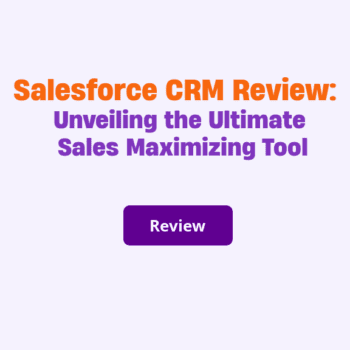Quick Overview
Salesforce CRM is a customer relationship management software that was founded by Marc Benioff and Parker Harris in February 1999. With its headquarters in San Francisco, California, Salesforce has become one of the leading providers of cloud-based CRM solutions worldwide.
The company’s main focus is to help businesses manage their customer relationships effectively and efficiently. By providing tools for sales, marketing, service, and other business functions, Salesforce enables companies to streamline their operations and enhance customer satisfaction.
Since its inception, Salesforce has experienced tremendous growth and success. It has expanded its product offerings beyond CRM to include a wide range of applications and services such as artificial intelligence (AI), analytics, mobile apps, and more. Today, Salesforce serves thousands of customers across various industries globally and continues to be at the forefront of innovation in the CRM space.
What is Salesforce CRM?
Salesforce CRM, or Customer Relationship Management, is a cloud-based software platform that helps businesses manage their customer relationships and sales processes. It provides tools for tracking customer interactions, managing leads and opportunities, automating sales tasks, and analyzing sales data to improve decision-making.
Pros and cons of Salesforce CRM
What Makes Salesforce CRM Great?
Salesforce CRM is great because it offers various useful features for businesses and sales teams. These include statistics, customizable dashboards, tools for customer interaction, tracking of prospects and leads, multitasking, and more. One of its strengths is reliable reporting. The dashboards are visually appealing and display data in an easy-to-understand way. Messaging is improved through automation, and proactive service is provided. Automation also enhances efficiency, and collaboration is made simpler.
Ease of Use
Salesforce CRM has a reputation for being easy to teach individuals once it is properly configured. However, when it comes to customization, things can get quite challenging. The platform may not always be the most user-friendly, especially for those who are not tech-savvy. The difficulty level of using the software also increases with the complexity of the sales pipeline.
While Salesforce may not be at the top of our list when it comes to user-friendly workflows, it does offer some significant advantages. One of these advantages is that it allows businesses to focus more on their core operations rather than worrying about how to use Salesforce. The software’s simplicity and straightforwardness make it easier for users to navigate through different features and functionalities.
Moreover, Salesforce offers convenience in accessing and updating customer information from various devices, including an exclusive mobile app. This flexibility enables users to stay connected and productive while on the go.
Salesforce CRM Features
Salesforce CRM is packed with a multitude of features that cater to the needs of businesses across various industries.
Comprehensive Business Ecosystem
Salesforce offers a comprehensive business ecosystem that includes various cloud-based solutions to support different aspects of a company’s operations. The Sales Cloud is designed to streamline sales processes, improve customer engagement, and drive revenue growth. It provides tools for lead generation, contact management, opportunity tracking, and sales forecasting.
The Service Cloud enables organizations to deliver exceptional customer service by providing a centralized platform for managing customer inquiries and support cases. It includes features like case management, knowledge base management, omni-channel routing, and self-service portals.
The Marketing Cloud helps businesses create personalized marketing campaigns across multiple channels such as email, social media, mobile messaging, and web advertisements. It offers tools for segmenting audiences, creating targeted content, automating marketing workflows, measuring campaign performance, and optimizing marketing ROI.
Commerce Cloud empowers companies to build seamless e-commerce experiences by integrating online storefronts with back-office systems such as inventory management and order fulfillment. It enables businesses to deliver personalized shopping experiences while also providing robust capabilities for merchandising optimization and customer data analysis.
Safety Cloud focuses on workplace safety by offering features like incident reporting and investigation management. This cloud solution assists companies in ensuring compliance with safety regulations and enhancing the well-being of their employees.
Heroku is a platform-as-a-service (PaaS) that allows developers to build scalable web applications using popular programming languages such as Ruby on Rails or Python. It provides an agile development environment with features like automatic scaling based on web traffic demands.
Salesforce Add-Ons
The Salesforce AppExchange store offers a wide range of integrations and add-ons to enhance the functionality of the Salesforce CRM platform. With over 7,000 apps available, businesses can find solutions to fit their specific needs and streamline their operations. These integrations and add-ons cover various areas such as sales, marketing, customer service, and analytics.
Intuitive Productivity Tools
Salesforce CRM offers a range of intuitive productivity tools that enhance the project management capabilities of end users. With these built-in features, managers and sales and marketing agencies can easily manage and create workflows, assign tasks, and track progress. The system allows sales representatives to examine key performance indicators (KPIs) and monitor their progress toward goals using visual dashboards within Salesforce. This promotes transparency and efficiency within the organization.
One of the standout features is the ability to add meetings directly from the calendar tab, providing a quick overview of daily routines. This streamlines the scheduling process and ensures that everyone is on the same page when it comes to important appointments or discussions. Additionally, Salesforce offers add-on efficiency tools through its AppExchange marketplace. These tools are designed to further enhance productivity by integrating with Salesforce’s existing functionalities.
Trailblazer Community
The Trailblazer Community is an essential part of the Salesforce CRM ecosystem, providing a platform for users to connect, collaborate, and learn from each other. It is a vibrant online community that brings together Salesforce professionals from all over the world, creating a space for networking and knowledge sharing. The community offers various resources such as discussion boards, user groups, events, and training materials to help users maximize their use of Salesforce CRM.
One of the key benefits of the Trailblazer Community is its ability to foster collaboration among users. Members can ask questions, share best practices, and seek advice from fellow experts in the field. This collaborative environment allows users to tap into a vast pool of knowledge and experience that can greatly enhance their understanding and utilization of Salesforce CRM.
Furthermore, the Trailblazer Community also serves as a platform for professional development. Users can participate in user groups or attend events where they can learn about new features, advanced techniques, and industry trends directly from experienced professionals and Salesforce experts. The community’s extensive library of training materials further supports continuous learning by providing access to tutorials, webinars, documentation, and certification programs that enable individuals to deepen their expertise in using Salesforce CRM effectively.
Onboarding and implementation
Onboarding and implementation are two essential components of any CRM system, and Salesforce CRM is no exception. Customer onboarding in Salesforce CRM refers to the process of helping customers become familiar with the functionalities and features of the platform. This may involve training sessions, user guides, or even personalized support to ensure a smooth transition for customers.
Implementation, on the other hand, focuses on the technical aspects of setting up Salesforce CRM within an organization. It includes tasks such as data migration from existing systems, customization to meet specific business requirements, integration with other software or applications, and ensuring that all users have access to the necessary tools and permissions. The process typically takes businesses three to four weeks, on average, to complete. During this time, businesses need to carefully plan and execute their onboarding strategy to ensure a smooth transition.
Both onboarding and implementation are critical stages in maximizing the benefits of Salesforce CRM. While customer onboarding aims to empower users with knowledge and confidence in using the platform effectively, implementation ensures that all technical aspects are properly configured for seamless integration into an organization’s workflow. By investing time and resources into these processes, businesses can ensure the successful adoption of Salesforce CRM and ultimately enhance their overall productivity and customer satisfaction levels.
Salesforce Adaptive Methodology
Salesforce Adaptive Methodology is a flexible and iterative approach to implementing Salesforce CRM solutions. It incorporates the best practices of traditional project management methodologies like Agile and Waterfall, while also allowing for modifications and adjustments based on changing business needs. This methodology focuses on delivering value to customers in shorter timeframes, with smaller iterations or sprints.
One key feature of Salesforce Adaptive Methodology is its emphasis on collaboration and communication between stakeholders. This ensures that everyone involved in the project has a clear understanding of the goals, requirements, and timelines. It allows for regular feedback and review sessions to address any issues or changes that may arise during the implementation process.
Another advantage of this methodology is its ability to adapt to evolving business needs. As businesses grow and evolve, their requirements for Salesforce CRM solutions may change as well. The adaptive approach allows for flexibility in incorporating these changes into the implementation plan without disrupting ongoing work or causing delays.
Plans and Pricing
Salesforce CRM offers four different plans with varying prices and features.
The Starter plan is priced at $25 per user per month with no limit on the number of users. It includes contact management, lead management, opportunities management, customizable workflows, and third-party integrations. However, it does not include lead scoring, automation, team collaboration, or analytics and reporting.
The Professional plan is priced at $75 per user per month with the same features as the Starter plan but also includes team collaboration.
The Enterprise plan is priced at $150 per user per month and includes additional features such as automation and analytics and reporting.
The Unlimited plan is priced at $300 per user per month and includes all the features of the Enterprise plan, as well as lead scoring. All plans come with a 30-day free trial, customer support, and no limit on the number of users.
Moneyback Guarantee
Salesforce CRM offers a 30-day free trial to potential customers, allowing them to test out the software without any financial commitment. This allows businesses to explore the features and functionality of Salesforce CRM before making a decision to invest in the platform. Unlike other CRM providers, Salesforce does not require users to provide credit card information during the trial period, ensuring that there are no unexpected charges or commitments. Additionally, users can access Salesforce CRM directly from their web browser, eliminating the need for any software installation.
During the 30-day trial period, businesses have full access to all features and functionalities offered by Salesforce CRM. This includes contact management, lead tracking, opportunity management, sales forecasting, and more. Users can also customize their dashboards and reports according to their specific needs and preferences.
Customer Service
Salesforce CRM is well-known for its exceptional customer service. With an extensive selection of self-guided resources, users can easily find answers to their questions and troubleshoot issues on their own. The platform also provides access to the Trailblazer community, where users can connect with fellow Salesforce enthusiasts, share best practices, and seek advice from experienced professionals. This vibrant community fosters collaboration and ensures that users have a supportive network to rely on.
In addition to these self-service options, Salesforce offers basic technical support to assist customers in resolving any challenges they may encounter while using the platform. This support includes guidance from knowledgeable experts who are available to answer queries and provide solutions promptly. Users can rest assured knowing that there is always someone ready to lend a helping hand whenever they face difficulties.
For those seeking unparalleled customer service, Salesforce CRM’s Unlimited package takes it a step further by offering premium support known as the Unlimited pac. This pac provides priority access to technical support, ensuring expedited responses and faster resolution times for critical issues. With this level of dedicated assistance, customers can feel confident in their ability to maximize the potential of Salesforce CRM without any hindrances or delays.
Alternative to Salesforce CRM
When it comes to finding an alternative to Salesforce CRM, businesses have several options to consider. One popular alternative is HubSpot CRM, which offers a range of features for sales, marketing, and customer service. HubSpot CRM provides a user-friendly interface and integrates seamlessly with other HubSpot tools, making it a comprehensive solution for managing customer relationships.
Another alternative worth considering is Zoho CRM. Zoho offers a wide range of features similar to Salesforce but at a more affordable price point. It provides lead management, contact management, pipeline tracking, and sales automation capabilities. Additionally, Zoho CRM integrates well with other popular business applications such as Google Workspace and Microsoft Office Suite.
Overall, while Salesforce remains one of the leading CRM solutions on the market today, both HubSpot CRM and Zoho CRM offer robust alternatives that cater to different business needs and budgets.
Frequently Asked Questions (FAQs)
What are the key features of Salesforce CRM?
Salesforce CRM offers a wide range of features and functionalities that help businesses streamline their sales, marketing, and customer service processes. Some of the key features include contact management, opportunity tracking, lead generation and nurturing, email integration, task management, analytics and reporting, mobile access, pipeline forecasting, and social media monitoring. These features enable companies to effectively manage their customer relationships and drive business growth.
How much does Salesforce CRM cost?
Salesforce offers different pricing plans based on the needs of businesses. The most basic plan, Essentials, starts at $25 per user per month and includes core CRM features such as lead and opportunity management, contact and account management, task tracking, email integration, and customizable reports and dashboards. The next tier is the Professional plan, which costs $75 per user per month and adds more advanced features like custom app development, workflow automation, forecasting capabilities, and access to an expanded library of integrations. For larger businesses with more complex requirements, there are also Enterprise ($150/user/month) and Unlimited ($300/user/month) plan that offer additional features like advanced analytics, role-based permissions, 24/7 support, and sandbox environments for testing changes before deployment.
Is Salesforce CRM suitable for small businesses?
Yes, Salesforce CRM is suitable for small businesses. It offers a range of plans and features that can be tailored to meet the needs and budgets of small businesses. Additionally, Salesforce provides excellent customer support and resources to help small businesses get started with the CRM system.
Can I integrate Salesforce CRM with other business applications?
Yes, Salesforce CRM can be easily integrated with other business applications through its AppExchange marketplace. The platform offers hundreds of pre-built integrations with popular applications like Microsoft Office 365, Google Apps, Mailchimp, and more. It also provides APIs and developer tools for creating custom integrations.
Does Salesforce offer mobile access to its CRM?
Yes, Salesforce offers mobile access to its CRM through its mobile app called “Salesforce Mobile.” The app is available for both iOS and Android devices and allows users to access their sales data, contacts, leads, tasks, and more while on the go. The mobile app also supports offline functionality, enabling users to work even without an internet connection.
Final Thoughts
In conclusion, Salesforce CRM is undoubtedly a powerful tool that offers a range of features and functionalities to help businesses streamline their sales processes. With its user-friendly interface and customizable dashboards, it is easy for users to navigate and access the information they need. Additionally, the integration capabilities of Salesforce CRM allow seamless collaboration between different departments within an organization.
However, it is important to note that implementing Salesforce CRM requires careful planning and training to ensure its successful adoption by all employees. The initial setup process can be complex, especially for small businesses with limited resources or technical expertise. Moreover, the pricing structure of Salesforce CRM may not be suitable for smaller companies with tight budgets.
Despite these challenges, Salesforce CRM has proven to be a valuable asset for businesses looking to enhance their sales operations and improve customer relationships. Its extensive reporting and analytics features provide valuable insights that can drive informed decision-making. Overall, Salesforce CRM remains a top choice in the market due to its robust functionality and ability to scale with growing business needs.