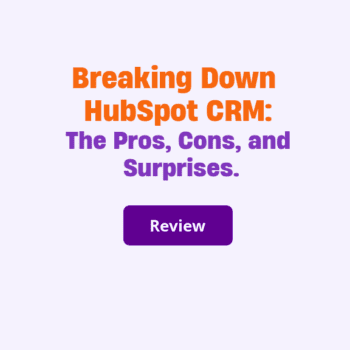Quick Overview
HubSpot is a leading customer relationship management (CRM) platform that was founded in 2006 by Brian Halligan and Dharmesh Shah. The company is headquartered in Cambridge, Massachusetts, and has grown exponentially over the years. As of 2022, HubSpot boasts a workforce of around 7,433 employees.
HubSpot CRM offers a comprehensive suite of tools and services to help businesses manage their customer relationships effectively. It provides features such as contact management, email marketing, lead generation, sales analytics, and more. With its user-friendly interface and intuitive design, HubSpot CRM has become a popular choice among small to medium-sized businesses looking for an all-in-one solution to streamline their sales and marketing processes.
One of the key advantages of HubSpot CRM is its integration capabilities with other popular software platforms like Salesforce, WordPress, Shopify, and more. This allows businesses to sync their data across multiple systems seamlessly and gain valuable insights into their customers’ behavior. Overall, HubSpot CRM has established itself as a reliable and scalable solution for companies looking to improve their customer relationship management strategies.
What is HubSpot CRM?
HubSpot CRM is a customer relationship management (CRM) software that aims to help businesses manage their customer interactions more effectively. It provides a centralized platform where companies can store and track all their customer data, including contact information, communication history, and deals. With HubSpot CRM, businesses can streamline their sales processes by automating tasks such as data entry and follow-up reminders.
One of the key features of HubSpot CRM is its integration with other HubSpot tools, such as marketing automation and sales enablement. This allows companies to have a holistic view of their customer’s journey from lead generation to closing the deal. The software also offers robust reporting capabilities, providing insights into sales performance and pipeline health.
Furthermore, HubSpot CRM offers a free version that provides basic functionality for small businesses or those just starting out. However, there are also paid plans available with additional features such as email tracking and customization options.
Pros and cons of HubSpot CRM
What Makes HubSpot CRM Great?
One of the reasons why HubSpot CRM is considered great is its variety of use cases. It caters to a wide range of industries and can be adapted to suit different business needs. Whether you are in sales, marketing, customer service, or any other department, HubSpot CRM provides specific tools and features that can enhance your workflow and improve overall efficiency.
Furthermore, HubSpot CRM is highly scalable and easy to use. It can accommodate the needs of small businesses as well as large enterprises with complex sales processes. The intuitive interface makes it simple for users to navigate through the system and access relevant information without any technical expertise.
Lastly, one standout feature of HubSpot CRM is its exceptional customer support. The company offers support through various channels such as phone, email, or live chat. This ensures that users can receive timely assistance whenever they encounter any issues or have questions about using the platform effectively. The availability of dedicated department-specific CRM tools for marketers and sales teams further contributes to making HubSpot CRM an excellent choice for businesses looking to streamline their operations in these areas.
Ease of Use
One of the standout features of HubSpot CRM is its ease of use. The platform is designed to be intuitive and user-friendly, making it easy for even beginners to navigate and utilize effectively. With a minimal learning curve, users can quickly grasp the various features and functionalities without feeling overwhelmed or confused.
Moreover, HubSpot CRM boasts a superior interface that is both visually appealing and highly functional. The clean layout allows users to easily find what they need, whether it’s managing contacts, tracking deals, or analyzing data. The well-organized menus and intuitive navigation ensure a seamless user experience.
In addition to its ease of use, HubSpot CRM also offers better-rounded marketing and sales tools compared to other customer relationship management systems in the market. From email marketing automation to lead nurturing campaigns, HubSpot CRM provides a comprehensive set of tools that can help businesses streamline their marketing efforts effectively. What’s more impressive is that these advanced features come at an accessible price point, making them suitable for businesses of all sizes. Furthermore, with its free tier option available, even small startups or individuals can take advantage of the powerful features offered by HubSpot CRM without breaking their budget.
HubSpot CRM Features
I will discuss the multitude of features that are available in HubSpot CRM. From managing contacts to tracking deals and analyzing sales performance, HubSpot CRM offers a comprehensive set of tools to streamline your sales process. Let’s dive into each feature one by one and explore how they can benefit your business.
Reporting and Analytics
The reporting and analytics capabilities of HubSpot CRM are highly beneficial for businesses. With this CRM, you can easily store and organize data, making it easier to track and analyze performance metrics. The reporting feature allows you to generate efficient reports in a short period, providing valuable insights into your sales, marketing, and customer service efforts.
One of the key advantages of HubSpot CRM is its ability to create ad-hoc reports. This means that you can quickly generate custom reports on specific data points or metrics that are relevant to your business at any given time. Whether you need instant updates on lead generation or want to monitor the success of a recent marketing campaign, the ad-hoc reporting feature gives you the flexibility to obtain real-time information.
Furthermore, HubSpot CRM enables forecasting capabilities that help businesses plan for the future. By analyzing historical data trends and customer behavior patterns, you can make more accurate predictions about sales revenue and target setting. This foresight allows you to make informed decisions regarding resource allocation, budget planning, and overall growth strategies for your organization.
Contact Management
HubSpot CRM is a popular choice among businesses due to its robust contact management capabilities. With HubSpot CRM, sales reps can easily create and store contact records for prospects, allowing them to efficiently manage their customer relationships. The platform provides a user-friendly interface that makes it easy to organize and track contacts, ensuring that no important information slips through the cracks.
One of the key features of HubSpot CRM’s contact management is its ability to integrate with various communication channels. This means that sales reps can not only store basic contact information but also keep track of all interactions with prospects across different channels like emails, phone calls, and social media messages. This comprehensive view of customer communications gives sales teams valuable insights into their prospects’ behaviors and preferences, enabling them to tailor their approach and improve their chances of closing deals.
In addition, to contact storage and communication tracking, HubSpot CRM also offers advanced segmentation capabilities. Sales reps can use criteria such as industry, location, or lead source to group contacts into segments for targeted marketing campaigns or personalized outreach. By leveraging these segmentation features, businesses can maximize the effectiveness of their marketing efforts and provide a more tailored experience for potential customers.
Deal Stages
One of the key features of the HubSpot CRM is its deal stages functionality. With this feature, advancing a deal becomes incredibly easy and intuitive. The process simply involves dragging and dropping the deal into the next stage, eliminating any complicated steps or confusion.
The ability to visually move deals through different stages allows for better organization and tracking of sales progress. This feature also provides a clear overview of where each deal stands in the pipeline, making it easier for sales teams to prioritize their efforts.
Moreover, by using this drag-and-drop functionality, sales reps can easily update deals with minimal effort. They can quickly change the stage of a deal as soon as it progresses, ensuring that everyone involved in the sales process is on the same page.
Email Marketing
Email marketing is an essential tool for businesses to effectively communicate with their customers. With HubSpot’s drag-and-drop editor, creating customized emails has never been easier. The platform offers pre-defined emails with relevant content that can be personalized to suit your specific audience. Additionally, the pre-built templates provided by HubSpot allow you to add a personal touch to your emails, making them more engaging and targeted.
One of the key benefits of using HubSpot for email marketing is its ability to reach your targeted audience effectively. By utilizing the platform’s segmentation features, you can ensure that your emails are sent to the right people at the right time. This not only increases the chances of engagement but also helps in building stronger relationships with your customers.
The bulk email feature offered by HubSpot CRM is also a powerful tool for businesses looking to reach their targeted audiences effectively. With this feature, users can send personalized emails to a large number of contacts at once, saving time and effort. This is particularly beneficial for businesses that have a large customer base or want to run email campaigns regularly.
Marketing automation
One of the standout features of HubSpot’s premium CRM is its marketing automation capabilities. With this tool, users can create and manage automated marketing campaigns with ease. The visual interface makes it simple to design workflows that automate tasks such as sending personalized emails, nurturing leads, and tracking customer interactions.
Whether you are a small business or a large enterprise, HubSpot’s marketing automation empowers you to streamline your sales process. By automating repetitive tasks, you can save time and focus on more strategic aspects of your marketing strategy. Additionally, with powerful analytics and reporting features, you can track the success of your automated campaigns and make data-driven decisions for future improvements.
In addition to automating marketing efforts, HubSpot CRM also offers automation capabilities for sales and customer service campaigns. This allows businesses to provide a seamless experience across all customer touchpoints. For example, you can set up automated follow-up emails for sales prospects or create workflows that trigger specific actions based on customer feedback or support tickets.
Meeting Scheduler
One of the standout features of the HubSpot CRM is its integrated meeting scheduler, which seamlessly integrates with both Google and Office 365 calendars. This functionality allows users to easily schedule meetings and appointments without ever leaving the CRM platform. With just a few clicks, users can access their calendars directly within HubSpot and select a time slot that works for both parties involved in the meeting.
The meeting scheduler feature also offers advanced customization options, allowing users to define specific meeting preferences such as duration, location, and availability. Additionally, it eliminates the back-and-forth email exchanges typically associated with scheduling meetings by automatically sending out calendar invites to all participants once a time slot has been selected. This not only saves time but also ensures that everyone’s schedules are in sync.
Moreover, by integrating with Google and Office 365 calendars, HubSpot’s meeting scheduler provides real-time updates on attendees’ availability. Users no longer need to manually check each participant’s calendar for conflicts or risk double-booking themselves. Instead, they can rely on the CRM to provide accurate availability information and make informed scheduling decisions accordingly.
Call Tracking Software
Call tracking software is a valuable tool for businesses looking to improve their sales and customer service efforts. With call tracking software, businesses can easily track and analyze all incoming and outgoing calls, helping them gain valuable insights into their customers’ needs and preferences. By analyzing call data such as call duration, call recordings, and caller demographics, businesses can identify areas for improvement in their sales process or customer service interactions.
In addition to tracking calls, call-tracking software also allows businesses to prioritize calls based on specific criteria. For example, businesses can set up rules to automatically route high-priority calls to the most appropriate team member or department. This ensures that important calls are never missed or delayed, resulting in improved customer satisfaction and increased sales opportunities.
Another benefit of using call-tracking software is the ability to make calls directly from your browser. This feature eliminates the need for traditional phone systems or hardware setups, making it easy for employees to make and receive calls from any location with an internet connection. This not only maximizes efficiency by streamlining communication processes but also provides flexibility for remote teams or employees who frequently work outside of the office.
Ad management
One of the key features of HubSpot CRM is its ability to connect with popular ad platforms, such as Google Ads and Facebook Ads. By integrating your CRM with these ad platforms, you can leverage your customer data to create more targeted and personalized ad campaigns. This allows you to reach the right audience at the right time, increasing the chances of conversion.
With HubSpot CRM’s ad management capabilities, you can easily track the performance of your ads and measure their impact on your overall marketing efforts. The platform provides insightful analytics that gives you a clear picture of how each campaign is performing, including metrics like click-through rates, conversion rates, and return on investment (ROI). This data helps you make informed decisions about optimizing your campaigns for better results.
By combining the power of HubSpot CRM with popular ad platforms, businesses can maximize their campaign impact by delivering relevant messages to their target audience and continuously improving their advertising strategies based on real-time insights. This integration streamlines the process of managing ads and allows marketers to focus on creating compelling content that resonates with their customers while effectively utilizing their CRM data to drive better results in advertising efforts.
Conversations Intelligence
One of the key features of HubSpot CRM is its Conversations Intelligence, which allows businesses to bring the customer’s voice directly into their CRM system. This means that all conversations with customers, whether they are phone calls or live chats, can be recorded and logged in one central location. By having this information readily available, businesses can gain a deeper understanding of their customer’s needs and preferences.
Not only does Conversations Intelligence help businesses gather valuable insights about their customers, but it also makes coaching easy for teams. Managers can review recorded conversations and provide feedback to team members on areas where they excelled or need improvement. This helps ensure consistent messaging and high-quality customer interactions across the entire sales and support teams.
By integrating Conversations Intelligence into HubSpot CRM, businesses can streamline their customer communication process, improve collaboration within teams, and ultimately enhance the overall customer experience. With access to real-time data and coaching opportunities based on actual customer interactions, companies can make informed decisions and drive better results in terms of sales conversions and customer satisfaction.
Task management
Task management is an essential component of any CRM system, such as HubSpot CRM. With the ability to store, track, manage, and report tasks and activities within the platform, businesses can effectively inform their relationships with customers. The task management feature allows users to create and assign tasks to specific team members or individuals responsible for customer interactions. This ensures that all necessary actions are tracked and completed promptly, enhancing customer satisfaction.
Moreover, task management enables businesses to prioritize their activities based on the importance and urgency of each task. By setting due dates and reminders, teams can stay organized and ensure that no important deadlines are missed. Additionally, this feature provides visibility into the progress of tasks through status updates or tags. This not only promotes accountability but also facilitates collaboration among team members working together on customer-related projects.
Furthermore, the reporting capabilities of task management provide valuable insights into performance metrics related to customer relationship management. Managers can easily access reports that display completed tasks, open tasks, average response times for customer inquiries or requests, as well as other key performance indicators (KPIs). These reports help identify areas for improvement in terms of efficiency and productivity when it comes to managing customer tasks. Ultimately, effective task management enhances communication within a business’s sales or support teams while also strengthening relationships with customers by ensuring efficient handling of their needs and inquiries.
Predictive lead scoring
Predictive lead scoring is a game-changer for sales teams using HubSpot CRM. This powerful tool takes the guesswork out of lead prioritization by using historical data and machine learning algorithms to predict which accounts and leads are most likely to close. With automated lead scoring, sales reps can focus their time and energy on the prospects that have the highest chance of converting into paying customers.
By analyzing factors such as demographic information, engagement with marketing materials, and past buying behavior, predictive lead scoring provides a clear picture of each prospect’s likelihood to convert. This eliminates the need for manual tracking and guessing, allowing sales reps to streamline their workflows and maximize productivity. With this advanced technology in place, businesses can effectively allocate their resources towards high-value leads while reducing time wasted on low-potential accounts.
Furthermore, predictive lead scoring also enhances collaboration between marketing and sales teams. By using the same set of criteria to evaluate leads, both departments can align their efforts toward generating high-quality leads that have a higher probability of closing deals. This not only improves efficiency but also fosters better communication and teamwork within the organization.
Single sign-on
Single sign-on (SSO) is a valuable feature that HubSpot offers, allowing users to log in to their accounts using a single set of credentials. This eliminates the need for multiple passwords and usernames, streamlining the login process and enhancing user experience. With SSO, users can conveniently access their HubSpot CRM without having to remember different login details for various platforms or services.
In addition to improving convenience, SSO also enhances security. By implementing this feature, businesses can ensure that their employees’ login credentials are securely managed and protected. It eliminates the risk of weak or easily guessable passwords since users only need to remember one set of strong credentials. This reduces the likelihood of unauthorized access and potential security breaches.
Furthermore, integrating SSO into your HubSpot CRM helps maintain control over user access and permissions. Administrators can easily manage user authentication from a centralized location, ensuring that only authorized individuals have access to sensitive data within the CRM system. This not only streamlines user management but also gives businesses peace of mind knowing that they have control over who can access their valuable customer information.
Free Squeeze Page Builder
One of the key features of HubSpot CRM is its free squeeze page builder, which allows users to create responsive squeeze pages with ease. With the use of a drag-and-drop builder, even those with no coding experience can design professional-looking pages that effectively capture leads and turn clicks into subscribers.
The drag-and-drop functionality of this squeeze page builder makes it incredibly user-friendly. Users can simply select elements from the sidebar and drop them onto their page wherever they want. This means that they have complete control over the layout and design of their squeeze page, ensuring that it aligns with their branding and appeals to their target audience.
Another advantage of using HubSpot’s free squeeze page builder is its responsiveness. In today’s mobile-first world, having a website or landing page that adapts to different devices is essential for capturing leads effectively. With HubSpot’s drag-and-drop builder, users can ensure that their squeeze pages are fully responsive across all devices, providing a seamless user experience regardless of whether visitors are accessing the page from a desktop computer or mobile device.
Lead Capture Software
Lead Capture Software is a crucial component of any successful business’s marketing strategy. It allows companies to collect valuable information about potential customers, such as their contact details and preferences, which can then be used to nurture and convert leads into paying customers. One popular lead capture software that stands out in the market is HubSpot CRM.
HubSpot CRM offers a variety of features that make it an effective tool for capturing leads. For instance, it provides users with customizable forms that can be embedded on websites or landing pages to capture visitor information. These forms are highly customizable, allowing businesses to ask for specific details based on their needs.
Additionally, HubSpot CRM allows for the integration of lead capture software with other marketing tools such as email marketing platforms or customer relationship management systems. This enables businesses to streamline their lead nurturing processes and seamlessly transfer captured leads into targeted email campaigns or sales pipelines.
Social Media Management Software
Social media management software is a crucial tool for businesses looking to effectively manage their social media presence. With the rise of multiple social media platforms, it can become overwhelming for companies to keep track of all their accounts and engage with their audience consistently. This is where social media management software comes in handy. It allows businesses to schedule posts in advance, monitor mentions and comments, analyze engagement metrics, and even collaborate with team members on content creation.
One popular social media management software is HubSpot CRM, which not only offers robust customer relationship management features but also includes powerful social media management capabilities. With HubSpot CRM, users can connect all their social accounts in one place and easily schedule posts across different platforms. The software also provides valuable insights into post-performance, allowing users to gauge the effectiveness of their content strategies. Additionally, HubSpot CRM enables teams to collaborate efficiently by assigning tasks and tracking progress within the platform.
Free Email Hosting
When it comes to email hosting, many businesses are on the lookout for free options that still offer reliable and secure services. Free email hosting can be a great solution for small businesses or startups that are just getting started and have limited budgets. These services typically provide basic features such as custom domain names, multiple email accounts, spam filtering, and storage space of varying capacities.
One popular option for free email hosting is Zoho Mail. With its intuitive interface and robust security measures, Zoho Mail offers a user-friendly experience while ensuring data protection. Another contender in the market is ProtonMail, which focuses on privacy and encryption. ProtonMail’s end-to-end encryption makes it an excellent choice for businesses that prioritize secure communication.
While free email hosting may not offer all the advanced features found in paid plans, it can still be a viable solution for businesses looking to cut costs but maintain professional communication channels. However, it’s important to consider limitations such as limited storage capacity or potential ads displayed within emails when opting for a free service.
Free Online Form and landing page Builder
When it comes to managing customer relationships effectively, having a reliable CRM system is essential. One of the standout features of HubSpot CRM is its free online form and landing page builder. With this tool, users can easily create custom forms and landing pages without any coding knowledge or design skills.
The free online form builder allows users to collect valuable information from website visitors by creating forms that can be embedded on web pages or shared via direct links. Users can choose from a variety of pre-designed templates, customize them to match their brand identity, and add fields such as name, email address, phone number, and more. This enables businesses to capture leads and gather crucial data for a better understanding of their audience.
Additionally, the landing page builder in HubSpot CRM allows users to create visually appealing and conversion-focused landing pages that drive action. With a drag-and-drop editor and a wide range of customizable templates, businesses can effortlessly build engaging landing pages that are optimized for lead generation or event registration purposes. The integrated analytics feature also provides insights into visitor behavior and conversion rates, helping businesses make data-driven decisions for improving their marketing campaigns.
Integrated blogging tools
Integrated blogging tools are a crucial component of any robust CRM system like HubSpot. These tools provide users with the ability to create and manage blog content directly within the CRM platform, eliminating the need for separate blogging software. With integrated blogging tools, users can easily write and publish blog posts, optimize them for search engines, schedule publishing dates, and even analyze their performance.
One major advantage of integrated blogging tools is the seamless integration they offer with other CRM features. Users can easily link their blog posts to relevant contacts or companies in their database, making it easier to track engagement and conversions generated by specific blog content. Additionally, these tools often include built-in SEO optimization features that allow users to optimize their blog posts for keywords and improve their search engine rankings.
Furthermore, integrated blogging tools streamline workflow processes by centralizing content creation and management in one platform. This eliminates the need for switching between multiple applications or platforms to create and publish blog content. It also allows users to have a holistic view of all marketing activities within their CRM system, enabling better coordination between different teams or departments involved in content creation and distribution.
Sales Tracking Software
Sales Tracking Software: One of the most valuable features of HubSpot CRM is its sales tracking software. This powerful tool allows businesses to track and monitor their sales activities in real time, providing them with valuable insights into their pipeline and overall performance. With this software, users can easily see which deals are progressing, which ones are stalled, and where they need to focus their efforts to close more deals.
The sales tracking software in HubSpot CRM provides a comprehensive overview of each deal, including contact information, deal stage, expected close date, and deal value. This makes it easy for sales teams to prioritize their activities and ensure that they are spending time on the right opportunities. Additionally, the software allows users to log all interactions with prospects and customers, ensuring that nothing falls through the cracks.
Furthermore, HubSpot’s sales tracking software also offers robust reporting capabilities. Users can generate reports on various metrics such as win rate, average deal size, conversion rates at each stage of the pipeline, and more. These reports provide valuable insights into the effectiveness of different strategies or tactics used by the sales team.
Salesforce CRM Integration
Salesforce CRM Integration is a crucial aspect to consider when using HubSpot CRM. By seamlessly syncing HubSpot with Salesforce, businesses can streamline their sales processes and ensure data accuracy across both platforms. This integration allows for the smooth transfer of leads, contacts, accounts, and opportunities between the two systems.
One of the main benefits of integrating HubSpot with Salesforce is that it eliminates the need for manual data entry. Instead of duplicating efforts by entering information into both platforms separately, users can rely on automatic synchronization to keep their data up-to-date in real time. This not only saves time but also reduces the risk of errors or discrepancies.
Furthermore, Salesforce CRM Integration provides a holistic view of customer interactions by combining marketing and sales data from both systems. With all customer touchpoints tracked in one place, businesses gain valuable insights into their customers’ journey and can make informed decisions to optimize their sales strategies.
Plans and Pricing
When it comes to plans and pricing, HubSpot offers five different options to cater to the specific needs of businesses.
Marketing Hub
The Starter plan costs $50 per month and includes 1,000 marketing contacts. Any additional non-marketing contacts are free, but there is a limit of 15 million overall contacts. The pricing for each additional 1,000 marketing contacts is as follows: 1-1,000 are included in the $50 monthly subscription, 1,001-3,000 costs $50, 3,001-5,000 costs $45, and 5,001 and above costs $40.
The Professional plan starts at $890 per month and requires a one-time onboarding fee of $3,000. It includes 2,000 marketing contacts and has the same limit of 15 million overall contacts. The pricing for each additional 5,000 marketing contacts is as follows: 0-2,000 are included in the annual subscription, 2,001-22,000 cost $250, 22,001-42,000 cost $225, 42,001-62,000 cost $200, 62,001-82,000 cost $175, and 82,001 and above cost $150.
The Enterprise plan starts at $3,600 per month and requires a one-time onboarding fee of $6,000. It is billed annually and includes 10,000 marketing contacts with the same limit of 15 million overall contacts. The pricing for each additional 10,000 marketing contacts is as follows: 0-10,000 are included in the annual subscription, 10,001-50,000 cost $100, 50,001-100,000 cost $90, 100,001-200,000 cost $80, 200,001-500,000 cost $70, and 500,001 and above cost $60.
Sales Hub
Sales Hub comes in three versions: Starter, Professional, and Enterprise.
STARTER costs $50 per month and includes 2 users. Each additional user costs $25 per month.
PROFESSIONAL costs $500 per month and includes 5 users. Each additional user costs $100 per month.
ENTERPRISE costs $1200 per month and includes 10 users.
Service Hub
Service Hub comes in three editions: Starter, Professional, and Enterprise.
Starter costs $50 per month with 2 users included, and an additional $25 per month for each extra user.
Professional costs $500 per month with 5 users included, and an additional $100 per month for each extra user.
Enterprise costs $1200 per month with 10 users included.
CMS Hub
CMS Hub is revolutionizing the way businesses manage their websites by offering an all-in-one solution for website updates, hosting, and infrastructure. With CMS Hub, marketers no longer have to rely on developers to make simple changes and updates to their website pages. They can easily create, update, and optimize website pages on their own, empowering them to quickly respond to market trends and customer demands.
CMS Hub offers three editions: Starter ($25/month), Professional ($400/month), and Enterprise ($1,200/month).
Operations Hub
HubSpot’s operations software has a range of tools that help you connect your apps, organize and update customer data, and automate all processes for a smooth business and customer experience. Operations Hub has three editions: Starter, Professional, and Enterprise. The prices are $50 per month for Starter, $800 per month for Professional, and $2,000 per month for Enterprise.
HubSpot refund policy
HubSpot does not charge a fee for refund processing. However, you will not get a refund for the fee from the original transaction. If you want to cancel your subscription early, you won’t get any refunds for prepaid fees or unused subscription fees. You will need to pay all unpaid fees until the end of the subscription term. To cancel your subscription, refer to the ‘Notice of Non-Renewal’ section.
To request a refund from HubSpot, follow these steps:
1. Go to your HubSpot account and click on the settings icon in the main navigation bar.
2. In the left sidebar menu, click on Marketplace Downloads.
3. Find the theme you want a refund for and click on the Actions dropdown menu.
4. Select Request a Refund.
Customer Service
Customer service is a critical aspect of any business, and HubSpot CRM is no exception. With its robust customer support options, HubSpot ensures that users have access to the help they need when facing any issues or challenges. The company offers various channels for customer support, including live chat, phone support, and an extensive knowledge base.
One of the standout features of HubSpot’s customer service is its live chat option. Users can easily connect with a representative in real-time to get immediate assistance with their queries or concerns. This instant response time helps users resolve issues quickly and efficiently.
In addition, to live chat, HubSpot also provides phone support for customers who prefer speaking directly with a representative. This personal interaction allows for more detailed discussions and problem-solving sessions tailored specifically to the user’s needs. Furthermore, the extensive knowledge base provided by HubSpot ensures that users have access to self-help resources 24/7, making it easier for them to find solutions on their own without relying solely on customer support agents.
Alternative to HubSpot CRM
HubSpot CRM is a popular tool for managing customer relationships and sales processes, but it may not be the best fit for every business. Fortunately, there are several alternatives available that offer similar features and functionality.
One alternative to HubSpot CRM is Salesforce, which has long been recognized as a leader in the CRM industry. Salesforce offers a comprehensive suite of tools for managing customer relationships, sales pipelines, and marketing campaigns. It also integrates with a wide range of third-party applications and offers advanced analytics capabilities.
Another alternative to HubSpot CRM is Zoho CRM. Zoho offers a user-friendly interface and a robust set of features that make it easy to track leads, manage contacts, and automate sales processes. It also provides integration with other Zoho apps like Zoho SalesIQ for live chat support and Zoho Campaigns for email marketing.
Frequently Asked Questions (FAQs)
Is HubSpot CRM free?
Yes, HubSpot CRM offers a free version that includes basic features like contact management, deal tracking, and email marketing. However, there are also paid plans available with additional functionalities and advanced features.
Can I integrate HubSpot CRM with other tools?
Absolutely! HubSpot CRM provides seamless integrations with popular tools such as Gmail, Outlook, Slack, and Salesforce. These integrations allow you to streamline your workflows and improve productivity by syncing data across multiple platforms.
How secure is the HubSpot CRM?
HubSpot CRM takes data security very seriously. All user data is encrypted to ensure that it remains safe and protected. They also follow industry best practices for security, including regular vulnerability testing and monitoring. Additionally, HubSpot offers two-factor authentication for added security, ensuring that only authorized individuals can access your CRM account.
Can I customize the HubSpot CRM to fit my business needs?
Yes, you can! HubSpot CRM allows users to customize their dashboards, pipelines, contact properties, and more. This means you can tailor the CRM to align with your specific sales processes and workflows. You can create custom fields, deal stages, and even automate tasks using workflows or integrations with other tools in the HubSpot ecosystem.
Is there a mobile app available for the HubSpot CRM?
Absolutely! The HubSpot mobile app allows you to access your CRM on-the-go from your smartphone or tablet. Whether you’re out meeting clients or attending events, you can easily view and update contacts, deals, tasks, and more from anywhere at any time. The mobile app also provides real-time notifications so that you never miss an important update or task reminder.
Final Thoughts
In conclusion, HubSpot CRM is a powerful tool that can greatly benefit businesses of all sizes. With its user-friendly interface and extensive range of features, it provides a comprehensive solution for tracking customer interactions, managing sales pipelines, and generating valuable insights. The ability to integrate with other HubSpot tools such as marketing automation and customer service further enhances its value.
However, it’s important to note that while HubSpot CRM offers a free version which is great for small businesses just starting out, the more advanced features are only available in the paid versions. This means that as your business grows and you require more sophisticated functionalities like custom reporting or predictive lead scoring, you may need to upgrade to one of the paid plans. All in all, I would highly recommend HubSpot CRM for any business looking to streamline their sales processes and improve overall efficiency. Its intuitive interface coupled with its robust capabilities makes it an excellent choice for organizations seeking a reliable CRM solution. Whether you’re a startup or an established enterprise, HubSpot CRM can help drive growth and success in today’s competitive market.