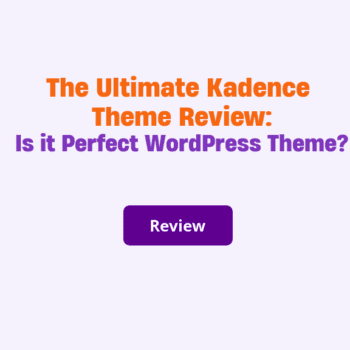If you’re looking for a WordPress theme, there are so many options to choose from. It can be difficult to find the right one if you’re not familiar with them. From free themes to paid ones with specific features, it’s easy to get lost in the sea of choices. However, Kadence is one theme that stands out from the crowd due to its popularity and wide range of features.
Kadence is a popular WordPress theme that offers an intuitive user interface, customizable designs, and many features that make it ideal for businesses or individuals wanting to create a professional-looking website. One of Kadence’s most notable features is its block editor compatibility, which allows users to create custom layouts and design elements using custom blocks. This feature makes it easier for non-technical users to design their websites without having to learn complex coding skills.
In addition to its block editor compatibility, Kadence also offers a variety of pre-built templates that can be easily customized according to your needs. This review covers everything about the Kadence theme, including its advantages, disadvantages, features, and price.
Pros and Cons
What Is Kadence?
Kadence is a free WordPress theme that can be downloaded from the Kadence website. Website owners often prefer it because of its straightforwardness and user-friendliness. For those seeking to build a polished website without investing excessive time in customization, the Kadence theme is a top-notch choice thanks to its numerous features.
The free version of the Kadence theme includes several pre-built templates, customizable colors, typography, and layout options. It also comes with standard WordPress features like widgets, menus, and custom post types. The theme’s clean design makes it easy to navigate through the site’s content while keeping visitors engaged. If you decide to upgrade to the pro version of Kadence, you will gain access to additional features like unlimited color options, custom fonts, advanced header and footer builder tools as well as WooCommerce integration for eCommerce websites.
What does the Free Version of Kadence include?
If you’re considering using Kadence for your website, it’s important to know what features are included in the free version. Firstly, with the free theme, you’ll have access to over a hundred starter templates that can be imported with just one click. These templates are designed to help you get started quickly and easily, no matter what type of website you want to build.
Additionally, Kadence’s customization options are extensive even on the free version. You’ll have control over typography settings, color schemes, header and footer designs, and much more. Users can also take advantage of Kadence’s powerful page builder tool called “Kadence Blocks,” which allows for easy drag-and-drop design capabilities.
Of course, there are some limitations with the free version of Kadence when compared to the pro version.
Theme Settings
To access the theme settings, go to the “Appearance” tab and click on the “Kadence” link. This is available with the free theme. The free theme has six sections with settings.
Global Colors
Colors are an essential part of web design, and the right color scheme can make all the difference in creating a visually appealing website. Kadence is a theme that offers unparalleled global color settings to its users. With this theme, you’ll have complete control over every aspect of your site’s colors. You can set the background color for your whole website, as well as individual content areas.
Kadence also allows you to set link colors and full-color schemes for your entire site. The latter option gives you even more control over how different parts of your site look together. With two accent colors, multiple text colors, and background colors available, you’ll always be able to find the perfect combination for your needs.
The benefits of using the global color options in Kadence cannot be overstated.
Branding
Kadence’s branding option is a fantastic feature that allows you to upload your logo and determine how it will be positioned on your website. This feature gives you full control over the appearance of your brand on your site, ensuring that it stands out and leaves a lasting impression on visitors.
With Kadence’s branding option, you can choose whether to display your logo on its own or alongside the text of your site name and tagline. This flexibility ensures that you can create a brand identity that perfectly matches the needs of your business. Additionally, you can adjust the size, color, and transparency of your logo to achieve the perfect look for your site.
In today’s competitive market, having a strong and recognizable brand is key to success. With Kadence’s branding option, creating an engaging and memorable brand has never been easier.
Typography
The Kadence Theme is known for its sleek and modern design, and it also offers a wide range of typography options that allow users to customize the font style, size, and weight according to their preferences. With Kadence, you don’t have to settle for default fonts that can make your website look bland or unprofessional.
Kadence lets you choose from over 800 Google Fonts that are not only visually appealing but also easy to read. You can select different fonts for your body text and headings h1-h6, allowing you to create a cohesive design throughout your website. Additionally, you can adjust the font size and weight for each element separately so that the content appears balanced and legible on all screen sizes.
Header Layout
Are you tired of the same old header layout on your website? The Kadence theme might be just what you need. With its standout feature, the header layout settings panel, you have the power to customize and design your header in a way that suits your needs. Whether you’re using the free or pro version, this theme gives you plenty of options.
The general tab is where you’ll find all the different elements that can be added to your header. From logos to menus, simply drag and drop them into place. In the design tab, you’ll have control over the background color for desktop, tablet, and mobile phone screens as well as when it switches to a mobile header. Clicking on an element in the general tab will reveal even more options related to its layout and design. You’ll be amazed at how many options are available for each element.
Page Layout
With Kadence Theme’s page layout options, you can easily create customized templates for your pages that suit your needs and preferences. The settings are incredibly versatile, giving you control over everything from the width of your pages to whether or not featured images are displayed.
In addition to basic layout options, Kadence Theme also allows you to fine-tune design elements such as font size, color scheme, and more. This means that even if you’re not an expert designer, you can still create a professional-looking website with ease. Whether you want a simple one-column page or a more complex design with multiple columns and sidebar widgets, Kadence Theme has got you covered.
Footer Layout
One of the key features of this theme is the Footer Layout option, which allows you to have complete control over the design and content of your website’s footer. With this feature, you can drag and drop elements such as text, images, and widgets to include in your footer. Once you’ve added your desired elements to your footer, you can use the design tab to tweak their appearance. You can choose from a variety of styling options such as font size, color schemes, and spacing between elements. This level of control enables you to ensure that your footer complements the overall look and feel of your website.
Kadence Theme offers more customization options.
Kadence offers an impressive range of customization options that allow users to create unique and beautiful websites without any coding skills. In addition to the six sections accessible through the Kadence settings, the theme also provides additional customization options in the customizer. You can access it by going to Appearance>Customize.
One of these options is the ability to customize the standard blog post layout. This means you can change how your posts are displayed on your website, including things like font styles, sizes, colors, and more. You can also customize the layout and design of archives and search results pages to match your website’s overall look and feel. Overall, Kadence offers a level of customization that far exceeds what most free WordPress themes offer. While it may not have all of the advanced features available in Kadence Pro, it still provides more than enough flexibility for many users.
Starter Templates
Kadence Theme comes with free starter templates that can help you set up your website quickly. You can install these templates when you activate Kadence. The templates are better than what you would expect from a free theme or plugin. To access the templates, install the Starter Templates plugin and go to Appearance > Kadence > Starter Templates. You can choose between the Gutenberg editor or the Elementor plugin. For this demo, we will use the Gutenberg editor.
After choosing your builder, you’ll be presented with several starter templates to choose from. Currently, Kadence offers nine different options that cater to various types of businesses and websites.
When selecting a template for your website, you’ll be presented with various options such as the color scheme and font family. These options are essential in making sure that your website looks professional and attractive to potential visitors. With the Kadence Theme, you have access to a wide range of templates that can help you achieve the desired look for your site.
If you don’t have the free Kadence Blocks plugin installed like me, no worries! You will receive a notification that the plugin will be installed when you import your chosen template. You can choose to import one page or the entire site. When you start importing, it only takes a minute for the site to be ready. This includes all the pages, menus, customization settings, and images. Then, you can customize the text and images as you like. It saves a lot of time!
Kadence Blocks plugin
Kadence Blocks Plugin of Kadence is a powerful tool for website owners who want to take control of their layout and design. It’s available for free download, with the option to upgrade to the pro version if you choose. The pro version offers even more impressive features, but the free version is still packed with plenty of options.
One of the best things about the Kadence Blocks Plugin is its ease of use. If you’ve used Gutenberg editor before, you’ll find this plugin very familiar. You won’t have to spend hours learning how to navigate a new page builder from scratch. Instead, you can get started right away and start customizing your pages and posts.
With Kadence Blocks Plugin, you’ll have incredible control over your website’s layout and design. You can easily add columns, images, videos, buttons, and more using just a few clicks.
The free version of Kadence Blocks includes blocks such as row layout, tabs, table of contents, Accordion, Testimonials, advanced button, advanced heading, advanced gallery, icon list, and more. These blocks allow you to add various elements to your website in a visually appealing way without needing any coding knowledge or expertise. You can easily customize these blocks to match your brand’s style and preferences.
If you need even more functionality, then consider upgrading to the pro version of Kadence Blocks. The pro version offers everything included in the free version plus additional blocks like image overlay, Split content, post grid carousel, Video popup, product carousel, and split content.
The Kadence Blocks plugin has a row layout block that gives you full control over your page’s layout. This feature empowers you to create custom designs that perfectly align with your brand identity.
Adding a row layout block to your page enables you to choose the number of columns and customize their size, padding, and margin. You can also adjust other design elements like background color, border radius, and text alignment. With Kadence Blocks’ intuitive interface, these changes can be made quickly and easily. The pre-built library offered by Kadence Blocks makes it even easier for users to create stunning web pages in no time. The library contains various building blocks that are pre-designed with professionally crafted layouts – all you need to do is drag and drop them onto your page!
What features are included in Kadence Pro?
Kadence Pro offers several additional features that are not available in the free theme or plugin. One of the most notable features is the Header Builder, which allows you to create custom headers for your website. With this tool, you can choose from a variety of pre-designed header templates, or build your own from scratch. You can also add logos, menus, social icons, and search bars to your header.
Another feature that sets Kadence Pro apart is its WooCommerce integration. If you run an online store on WordPress using WooCommerce, then Kadence Pro offers several helpful tools to improve your store’s functionality and design. For example, you can use the Kadence Product Gallery Slider to showcase product images in a sleek and professional manner. You can also customize the layout of your product pages with ease.
One of the most notable upgrades in the pro version is the expanded header layout settings, which allows users to customize their headers with 19 additional elements not available in the free theme.
These new features include additional buttons, dividers, toggle with slide-out panels, and contact elements. The extra buttons can be used for calls-to-action or other important links, while dividers help break up content and create visual interest. The toggle with the slide-out panel is especially useful for creating collapsible menus or displaying hidden information.
Contact elements such as phone numbers and email addresses can also be included in the header, making it easier for visitors to get in touch with you.
When you upgrade to Kadence Pro, you’ll unlock additional features that can help take your website to the next level. One of the most notable additions is the mega menu option, which allows you to create a visually stunning menu for your visitors. You can add icons and custom backgrounds to your dropdowns, as well as multi-column layouts for better organization. If you’re running an e-commerce site with WooCommerce, then Kadence Pro has even more in store for you. The WooCommerce add-on gives you additional options within the customizer so that you can customize your shop pages exactly how you want them. This includes things like product columns, image sizes, and more. With these features at your disposal, it’s easier than ever to create a beautiful online store that will attract customers and increase sales.
Kadence-Powered Websites
The Kadence Theme offers a smooth and efficient user experience, which is why many businesses have been using it lately.
FluentCRM.com
One of the popular business websites that use the Kadence Theme is FluentCRM.com. FluentCRM.com is a powerful marketing automation plugin that helps businesses manage their customer relationships through email marketing, lead generation, and advanced segmentation features. Its website design reflects its software’s efficiency, as the theme’s simplicity and functionality complement the company’s brand identity.
PrestoPlayer.com
Another example of a popular business website using Kadence Theme is PrestoPlayer.com. It is an all-in-one video player plugin designed to provide businesses with an easy-to-use platform for their video needs.
Sanders.co.uk
sanders.co.uk, which provides high-quality financial services to clients around the globe. The site has used Kadence Theme to create an elegant and professional-looking homepage that captures the essence of their business perfectly.
Tansleyphotography.co.uk
Another great example of a website using Kadence Theme is tansleyphotography.co.uk. This photography portfolio showcases some of the best works by acclaimed photographer David Tansley. Therefore, Kadence Theme is a top choice for many users.
Plans and Pricing
Kadence Theme has two options: free and pro. The pro version costs $56 per year. Both options allow unlimited site usage and one year of support and updates. Also, the Kadence Blocks Plugin has a free version and a paid version called Kadence Blocks Pro, which costs $59 per year.
Kadence Membership
With the Kadence Membership, you can use the Kadence Pro theme, four additional themes, and approximately 15 plugins including Kadence Blocks Pro. You can choose to pay $136 per year or $480 for lifetime access. You can use the products on client websites and get a 30-day money-back guarantee. The Kadence Pro theme and Kadence Blocks Pro are the best parts of the membership, but the other themes and plugins might also interest you.
Frequently Asked Questions (FAQs)
What is Kadence?
Kadence is a popular WordPress theme for bloggers and business owners. It offers pre-built templates for various types of websites, including eCommerce, portfolios, and personal blogs. Kadence is a great option for anyone who wants a customizable theme that prioritizes speed and user experience.
What are the features of Kadence?
Kadence is a WordPress theme that helps users create beautiful websites easily. It has a drag-and-drop page builder that lets users create webpages without coding. It also has customization options for advanced users, like adding custom CSS or HTML code. Kadence has over 20 pre-built website designs that can be used as a starting point. It’s optimized for speed and SEO, so your website will load quickly and rank highly in search engine results. Kadence also has tutorials and documentation to help you get started.
How does Kadence compare to other WordPress themes?
Kadence is a premium WordPress theme that stands out from the competition for its ease of use and customization options. You don’t need to know how to code to create a beautiful website with Kadence. You can customize your website easily with the drag and drop page builder. There are also pre-made templates available to use. If you need help, Kadence has great customer support. The theme is updated regularly with new features and improvements. Kadence is a great choice for anyone who wants a professional-looking website without having to learn coding or deal with complicated customization options.
What are the alternatives to Kadence WordPress Theme?
There are many alternatives to the Kadence WordPress Theme available. One popular option is the Astra theme, which offers a lightweight design and plenty of customization options. It also has a wide range of pre-built templates that can be used for any type of website. Additionally, it is optimized for speed and SEO, making it an ideal choice for those looking to improve their search engine rankings.
Another great alternative is the OceanWP theme. This theme provides an intuitive user interface and offers a variety of features such as page builder integration, custom widgets, and WooCommerce compatibility. It also comes with built-in support for popular plugins like Elementor and WPForms.
Also, the GeneratePress theme is another excellent option for those looking to switch from Kadence WordPress Theme. GeneratePress is highly customizable and comes with a range of features such as color control, typography options, and layout control.
What are the best tips for using Kadence WordPress Theme?
The Kadence WordPress Theme helps make pretty websites. Here are tips for using Kadence: 1) Customize the theme by changing fonts, colors, and page layouts. This makes your website look unique. 2) Use popular plugins like WooCommerce and Elementor to add ecommerce features or create custom pages without coding. 3) Use Kadence’s SEO features to make your website more visible to search engines and get more traffic.
Final Thoughts
Kadence Theme is an exceptional WordPress theme that offers a wide range of features and functionalities. The theme is easy to use and customize, making it suitable for beginners as well as advanced users. It comes with a drag-and-drop page builder that allows you to create stunning pages without any coding skills.
One of the standout features of Kadence Theme is its performance optimization. The theme is optimized for speed and performance, ensuring that your website loads quickly and efficiently. Additionally, it’s also compatible with popular caching plugins such as WP Rocket and W3 Total Cache. Overall, Kadence Theme is an excellent choice for anyone looking for a versatile and feature-rich WordPress theme. It’s highly recommended for bloggers, entrepreneurs, small businesses, or anyone who wants to build a professional-looking website without spending too much time on the technical aspects of web development. With its user-friendly interface and extensive customization options, Kadence Theme truly stands out among other WordPress themes in the market today.