How to Extend the Lifespan of Your Laptop Sleeve Case Cover
This step-by-step guide provides easy-to-follow instructions on how to extend the lifespan of your laptop sleeve case cover. By following these steps, you can ensure that your laptop case cover remains in good condition and continues to protect your device.
Inspect the current condition
- Start by examining the laptop sleeve case cover carefully. Look for any frayed edges, loose stitches, or visible signs of damage such as holes or tears. Run your fingers along the seams to check for any weak spots or areas where the stitching may be coming undone. For instance, if you notice a frayed edge along the bottom seam, take note of it as it may require immediate attention.
- Next, inspect the overall condition of the fabric or material used for the laptop sleeve case cover. Look for any discoloration, stains, or fading that may have occurred over time. Pay attention to areas that are frequently exposed to wear, such as the corners and the edges where the laptop is inserted. If you spot any faded or discolored patches, it could indicate that the material is becoming weaker and may need to be reinforced or replaced.
- Additionally, check the functionality of any zippers, buttons, or fasteners on the laptop sleeve case cover. Test the zippers by opening and closing them several times to ensure they are smooth and not getting stuck. Make sure all buttons or fasteners are securely attached and functioning properly.
- Finally, take a step back and assess the overall effectiveness of the laptop sleeve case cover. Consider whether it provides adequate protection for your laptop and if it still meets your needs. If you notice any significant damage or if the laptop sleeve case cover no longer serves its purpose, it may be time to consider replacing it.
Clean the cover regularly
Regularly clean your laptop sleeve case cover to maintain its longevity. Follow the manufacturer’s instructions for proper cleaning. Use a mild detergent and lukewarm water to gently remove dirt, stains, and odors from the cover. For example, mix a small amount of mild detergent with water, dip a soft cloth into the solution, and gently wipe the cover in a circular motion. Avoid using harsh chemicals or abrasive materials that could damage the fabric. Additionally, make sure to rinse the cover thoroughly with clean water to remove any soap residue. After cleaning, pat dry the cover with a clean towel and allow it to air dry completely before using it again.
Avoid overstuffing
- Stick to the recommended capacity to prevent strain on the seams and zippers.
- Only carry essential items to avoid stretching or distorting the case’s shape.
- Do not overload the case with additional items that can lead to premature wear and tear.
Example: If your laptop sleeve case cover is designed to hold a 15-inch laptop, avoid adding extra notebooks, cables, or accessories that may cause the case to bulge or put excessive pressure on the zippers. Stick to carrying your laptop, charger, and perhaps a small notepad or pen to keep the case in good condition.
Remember, by following these guidelines, you can ensure the longevity of your laptop sleeve case cover and protect your laptop from unnecessary damage.
Store it properly
- When not in use, store your laptop sleeve case cover in a clean and dry location.
- Avoid exposing it to extreme temperatures, direct sunlight, or moisture.
- Consider using a dust cover or a dedicated storage pouch to keep it safe.
Handle with care
- Handle your laptop sleeve case cover with care: Avoid unnecessary strain or damage by treating it gently.
- Avoid dragging it on rough surfaces: This can cause abrasions or tears in the fabric.
- Do not pull it forcefully: Excessive force can lead to the seams or zippers getting damaged.
- Properly insert and remove your laptop: Ensure that you do so without putting excessive pressure on the seams or zippers.
- Check the laptop is securely in place: Confirm that it is properly inserted before carrying or storing the sleeve.
- Store the laptop sleeve in a safe place: Keep it away from sharp objects or edges that could cause damage.
- Clean the sleeve regularly: Follow the manufacturer’s instructions for cleaning to maintain its quality and appearance.
- Inspect the sleeve for any signs of wear or damage: If you notice any issues, repair or replace it to prevent further damage to your laptop.
- Keep the laptop sleeve away from extreme temperatures or moisture: Exposure to these conditions can cause damage to both the sleeve and your laptop.
Repair minor damages
If you notice any loose stitches on your laptop sleeve case cover, it is important to repair them promptly. Start by gathering a needle and thread that matches the color of the fabric. Carefully insert the needle through the loose stitch from the backside of the fabric, then bring it back up through the next stitch, pulling the thread taut. Repeat this process for each loose stitch, making sure to secure them tightly. By fixing loose stitches, you prevent further unraveling and maintain the overall integrity of the case cover.
In the case of small tears, using a fabric adhesive can be an effective solution. Begin by cleaning the area around the tear with a mild detergent and water. Once dry, apply a small amount of fabric adhesive to the torn edges, ensuring they are properly aligned. Press the edges together firmly and hold for a few seconds to allow the adhesive to bond. Leave the case cover undisturbed for the recommended drying time specified on the adhesive package. This method will seal the tear and prevent it from expanding, increasing the longevity of your laptop sleeve case cover.
Examples:
- Loose stitches: Take a needle and thread that matches the fabric color. Insert the needle from the backside of the fabric, going through the loose stitch. Bring the needle back up through the next stitch and pull the thread taut. Repeat this process for all loose stitches, securing them tightly.
- Small tear: Clean the area around the tear with mild detergent and water. Let it dry completely. Apply a small amount of fabric adhesive to the torn edges, aligning them properly. Press the edges together firmly and hold for a few seconds. Allow the adhesive to dry as per the manufacturer’s instructions. The tear will be sealed, preventing further damage.
Replace when necessary
- Assess the condition of your laptop sleeve case cover regularly to identify any significant damage or signs of wear.
- If you notice any irreparable damage or inadequate protection, it’s time to replace it.
- Research and find a high-quality replacement that meets your requirements and offers the necessary level of laptop protection.
- Consider factors such as material durability, size compatibility, padding thickness, and additional features like pockets or handles.
- Compare different options and read customer reviews to ensure you choose a reliable and well-reviewed product.
- Purchase the new laptop sleeve case cover, either online or from a physical store, based on your preferred method of shopping.
- Once you receive the replacement, carefully remove the old cover from your laptop.
- Gently insert your laptop into the new sleeve case cover, making sure it fits snugly and securely.
- Test the new cover to ensure that it provides the desired level of protection and functionality.
- Dispose of the old cover responsibly, either by recycling it or donating it if it’s still in usable condition.
Benefits of Proper Care
In conclusion, by implementing these straightforward measures, you can significantly prolong the durability of your laptop sleeve case cover. By regularly maintaining, handling with care, and promptly addressing any repairs needed, you can maximize its effectiveness in safeguarding your device. This not only ensures long-term cost savings but also provides continued protection for your valuable laptop.
Necessary Supplies
- Laptop sleeve case cover
- Soft cloth
- Mild detergent
- Water
- Storage container or bag
- Cushion or padding (optional)
- Sewing kit
- Needle
- Thread
- Scissors
- Tape measure or ruler
- Replacement laptop sleeve case cover (optional)
Maintenance Tips
- Choose a high-quality laptop sleeve case cover made from durable materials such as neoprene or padded fabric
- Clean your laptop sleeve regularly by wiping it with a soft cloth or sponge and mild detergent
- Avoid exposing your laptop sleeve to extreme temperatures, direct sunlight, or excessive humidity
- Handle your laptop sleeve with care and avoid dropping or forcefully placing it on hard surfaces
- Avoid overstuffing your laptop sleeve with too many items, as this can cause unnecessary strain on the seams and zippers
- Consider using a separate bag or compartment for storing cables, chargers, or other accessories to prevent them from scratching or damaging the laptop sleeve
- When not in use, store your laptop sleeve in a safe and dry place to protect it from dust and potential damage
- Avoid eating or drinking near your laptop sleeve to prevent accidental spills or stains
- Repair any minor damages, such as loose stitching or small tears, promptly to prevent them from worsening
- Avoid using harsh chemicals or abrasive cleaners on your laptop sleeve, as they can damage the fabric or colors
Instructions for Properly Inserting and Removing Your Laptop in the Sleeve
- Insert your laptop into the sleeve case cover: Open the sleeve and slide your laptop into the designated compartment, ensuring it fits snugly
- Close the zipper or fasten the closure: Securely close the sleeve using the zipper or any other closure mechanism provided to prevent your laptop from slipping out
- Carry the sleeve case cover: Hold the sleeve case cover securely using the handles or straps provided to transport your laptop safely
- Store the sleeve case cover: When not in use, keep the sleeve case cover in a safe place, such as a backpack or drawer, to protect it from damage and keep it readily accessible when needed
- Clean and maintain the sleeve case cover: Regularly clean the sleeve using a soft cloth or sponge and mild detergent to remove any dirt or stains, ensuring it stays in good condition for long-lasting use
Frequently Asked Questions about Laptop Sleeve Case Covers
Are laptop sleeve case covers waterproof?
Laptop sleeve case covers can come in various materials, some of which may be water-resistant or even waterproof. However, it is essential to note that not all laptop sleeve case covers are automatically waterproof. The level of water resistance or waterproofing depends on the specific product and its materials. When purchasing a laptop sleeve case cover, it is recommended to check the product description or consult with the manufacturer to determine its waterproof capabilities.
What are the different materials used to make laptop sleeve case covers?
Laptop sleeve case covers are typically made from a variety of materials, including:
- Neoprene: A synthetic rubber that is commonly used due to its durability, water resistance, and shock-absorbing properties.
- Polyester: A synthetic fabric that is lightweight, flexible, and resistant to wrinkles and abrasion. It is often used for laptop sleeves due to its durability.
- Nylon: Another synthetic fabric known for its strength, water resistance, and abrasion resistance. Nylon laptop sleeves are lightweight and provide good protection.
- Leather: A natural material that is known for its durability and aesthetic appeal. Leather laptop sleeves are popular for their luxurious look and feel, but they tend to be more expensive.
- Felt: A soft and thick fabric made from wool or synthetic fibers. Felt laptop sleeves offer excellent padding and protection against scratches.
- Canvas: A heavy-duty woven fabric that is durable and provides good protection. Canvas laptop sleeves are often used for their ruggedness and casual look.
- PVC or Vinyl: Synthetic materials that are water-resistant and provide good protection against spills and moisture. They are often used for laptop sleeves that require extra waterproofing.

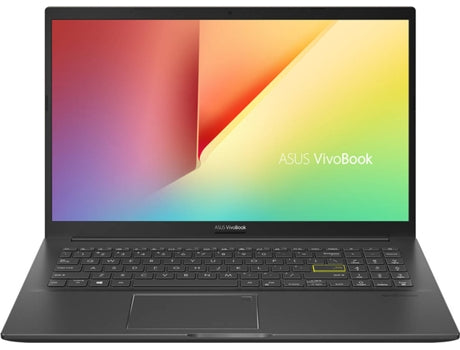





Great tips! I never realized how important it is to clean the laptop sleeve regularly. Will definitely start doing that.
I didn’t know that using a laptop sleeve can actually help extend the lifespan of my laptop. Thanks for the information!
The suggestion to air out the laptop sleeve after each use is really practical. It’s easy to forget about it, but it can make a big difference.
I’ve been using my laptop sleeve for a while now, and it’s starting to show signs of wear and tear. Any suggestions on how to repair it?
I’ve been considering buying a laptop sleeve, and this article has convinced me. It’s definitely worth investing in to protect my laptop.
I never thought about the impact of extreme temperatures on the laptop sleeve. Thanks for sharing that information.
I love the idea of adding extra padding to the laptop sleeve for better protection. Will definitely try that.
I’ve been using a laptop sleeve without any proper care, and it’s already torn in some places. These tips will surely help me avoid that in the future.
The tip about not overstuffing the laptop sleeve is really helpful. I always tend to shove everything in it. Time to declutter!
The tip about avoiding liquids near the laptop sleeve is so important. Accidental spills can cause irreversible damage!